Have you ever seen someone with an “.eth” Ethereum wallet address, rather than the regular long string of numbers and letters? Well that, my friend, is an ENS domain.
What Does ENS Stand For?
ENS stands for Ethereum Name Service.
ENS is a protocol on the Ethereum blockchain, which shortens a long crypto address to a short, human-readable URL.
The new address is made up of a prefix and a suffix. The prefix can be anything you like! Be it your name, company brand, or just a goofy word — it’s up to you. The native suffix for ENS is “.eth”. However, they also support regular DNS suffixes such as .com, .org, and .xyz.
The domain is stored as a domain on the blockchain. This means that it must be minted by someone, which can then be traded on NFT marketplaces such as OpenSea.
When purchasing or minting a domain you’ll have to set a “registration period”. This is essentially how long you’ll own the domain. Through the ENS app, this starts at 1 year and can go as high as you’d like.
What Can You Use Them For?
There are two primary reasons you would purchase an ENS domain.
The first, we’ve already discussed, is to replace your long crypto wallet address.
Alternatively, you can host decentralized websites using your ENS domain. Due to their decentralized nature, they will be “censorship-resistant“.
If you’re interested in how to do this, a developer at ENS, @makoto_inoue, released a Medium post to explain.
Once you own an ENS, you can also create subdomains. For example, if you own “hashnode.eth”, you could create the subdomain of “web3.hashnode.eth”. With this, you can either make subdomains for yourself or assign ownership to other people. You’re free to do what you like with them.
Finally, as with a lot of things in the crypto space, it can be an investment vehicle. Those in the ENS community believe that these domains will play a huge role in the future of the internet. Therefore, they are purchasing premium domains to sell at a high price.
Are There Any Names I Can’t Use?
Not really, there are no limits on what can be registered. This includes foreign characters (e.g. ñ), symbols (e.g. ☺), and offensive terms. However, there is a character minimum (3) and maximum (255).
How Do ENS Domains Work?
ENS is built on two components: the registry, and the resolvers — these are two separate smart contracts.
The registry records all the registered domains; along with the owner of the domain, the resolver of the domain, and the caching time-to-live (how long until the domain will expire). It is the job of this component to keep a log of all ENS domains.
The resolver translates the domain names. This is either from the human-readable URL to the long string or the other way around. Anyone who enforces ENS standards can act as a resolver for the protocol. It’s this component’s job to pair the domain with its user.
Resolving an ENS domain takes two steps:
- Ask the registry for what resolver is responsible for the ENS domain.
- Ask the resolver for the address to resolve the domain and process the transaction.
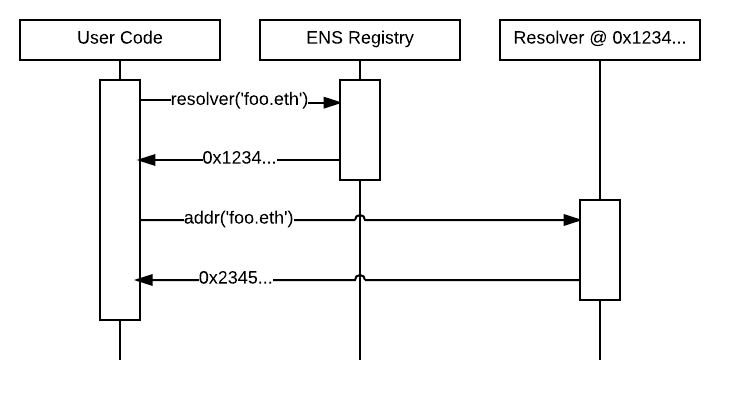
Source: ENS documentation.
How Do I Buy an ENS Domain?
Head over to app.ens.domains, connect your wallet, and type in the domain name you want.
Next, select your registration period, and click the “Request to Register” button. You’ll then be asked to confirm your transaction.
Once that transaction is processed, you’ll have to wait roughly a minute for the “Register” button to be available. Click it, confirm the second transaction, and wait for it to be processed.
How Do I Set It as My Primary ENS Name?
You should see “Primary ENS Name (reverse record): not set”. Click the drop-down menu, select your ENS name, then click “Save”.
If it says “Primary ENS Name (reverse record): [YOUR ENS NAME]”, skip the previous step..
You now have purchased your ENS domain and made it your primary ENS name, meaning, it’llrepresent your wallet address. See the left of the ENS domain app screen for an…
Read More: web3.hashnode.com




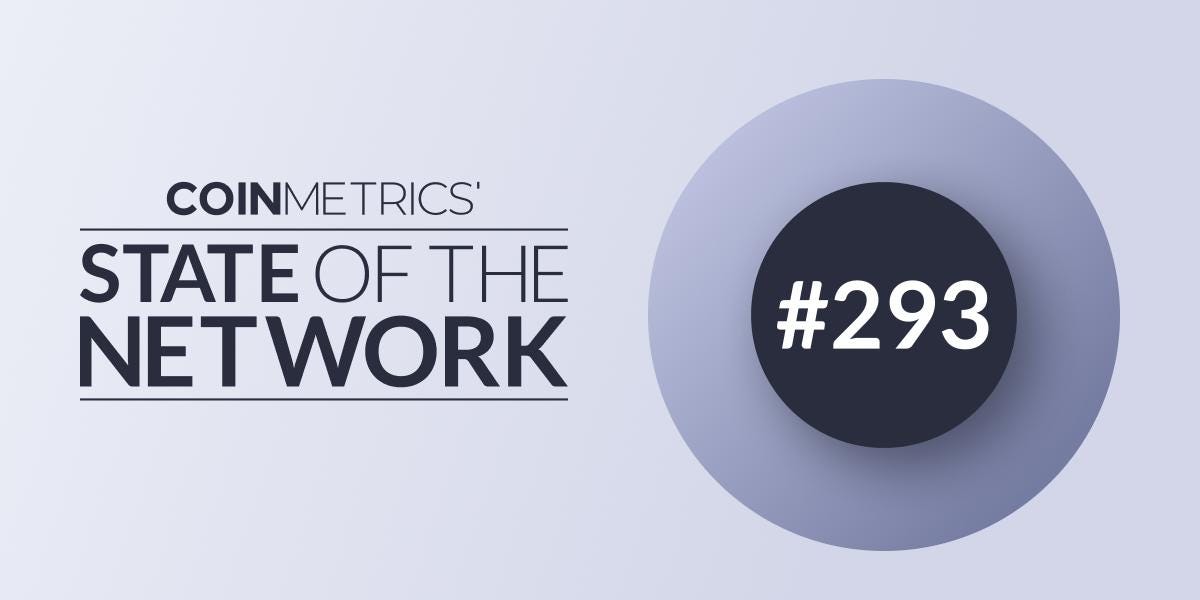

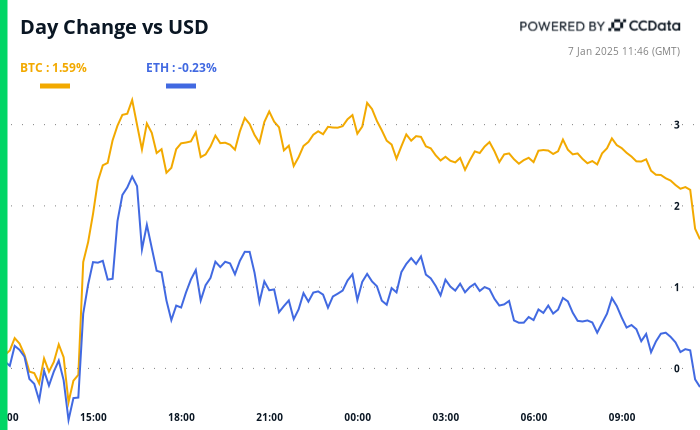


 Bitcoin
Bitcoin  Ethereum
Ethereum  XRP
XRP  Tether
Tether  Solana
Solana  Dogecoin
Dogecoin  USDC
USDC  Cardano
Cardano  Lido Staked Ether
Lido Staked Ether  TRON
TRON  Avalanche
Avalanche  Sui
Sui  Wrapped stETH
Wrapped stETH  Chainlink
Chainlink  Toncoin
Toncoin  Shiba Inu
Shiba Inu  Stellar
Stellar  Wrapped Bitcoin
Wrapped Bitcoin  Hedera
Hedera  Polkadot
Polkadot  WETH
WETH  Bitcoin Cash
Bitcoin Cash  Uniswap
Uniswap  Pepe
Pepe  Hyperliquid
Hyperliquid  LEO Token
LEO Token  Litecoin
Litecoin  Wrapped eETH
Wrapped eETH  NEAR Protocol
NEAR Protocol  Aptos
Aptos  Ethena USDe
Ethena USDe  USDS
USDS  Internet Computer
Internet Computer  Aave
Aave  Render
Render  Mantle
Mantle  Bittensor
Bittensor  Cronos
Cronos  POL (ex-MATIC)
POL (ex-MATIC)  Ethereum Classic
Ethereum Classic  Artificial Superintelligence Alliance
Artificial Superintelligence Alliance  WhiteBIT Coin
WhiteBIT Coin  Virtuals Protocol
Virtuals Protocol  Arbitrum
Arbitrum  MANTRA
MANTRA  Tokenize Xchange
Tokenize Xchange  Monero
Monero