Problem: Machinima is an amazing use case for metaverse platforms, enabling people to create high quality narrative videos on a low budget — if only, that is, the "high quality" part wasn't so challenging. Because any time you capture video in a multiplayer virtual world, you inevitably encounter lag, frame rate drop, and onscreen mesh files that don't fully display. That problem is especially acute with Second Life, where everything in the virtual world (including other people's avatars, logging in from around the world) is streamed to the machinima maker's computer in real time.
Solution: Generative AI! Specifically Stable Diffusion from Stability AI.
Watch this tutorial from Pryda Parx (above) to see what I mean. Using Stable Diffusion and Comfy UI (a graphic user interface for Stable Diffusion), Parx is able to convert footage captured from Second Life with a low frame rate and poor image quality into something approaching professional quality — upscaling it from 15 frames per second to 60 FPS with a 4K display.
Parx tells me the conversion process is not especially difficult:
"If it goes well its not much more than running a few commands from the command line window," as Parx puts it. It should also work for enhancing machinima captured in any virtual world/MMO/metaverse platform.
The whole process is explained step by step in her tutorial, though as with any program in the wild, exercise caution. I've always been excited by the potential of Second Life machinima, but the difficulty of creating pro-grade material "in camera" is pretty much impossible. So much so, that the best SL machinima is shot in front of a virtual green screen and heavily post-processed.
By contrast, this tutorial illustrates a meaningful, powerful use case for generative AI in a way that enhances human creativity in the Metaverse.
Read More: nwn.blogs.com




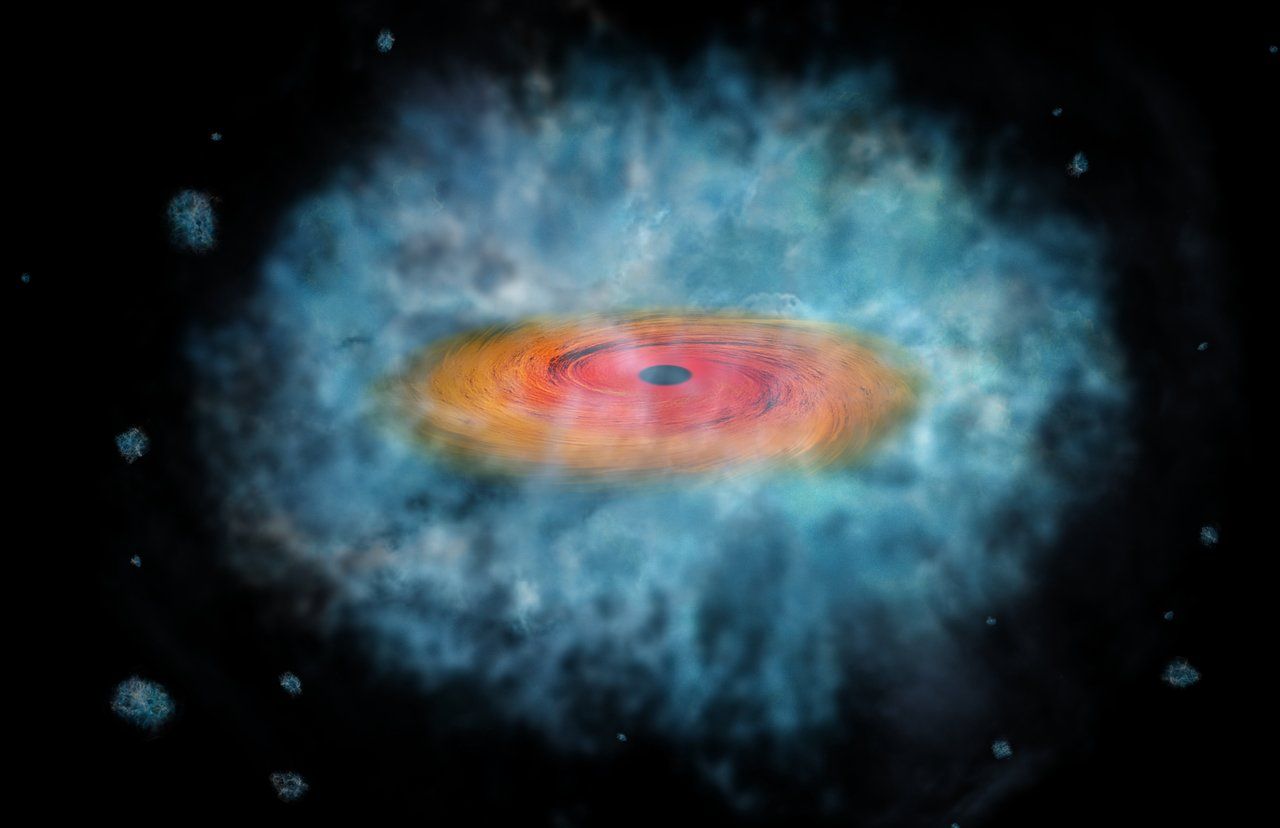



 Bitcoin
Bitcoin  Ethereum
Ethereum  Tether
Tether  XRP
XRP  Solana
Solana  USDC
USDC  Dogecoin
Dogecoin  TRON
TRON  Cardano
Cardano  Lido Staked Ether
Lido Staked Ether  Wrapped Bitcoin
Wrapped Bitcoin  Hyperliquid
Hyperliquid  Sui
Sui  Wrapped stETH
Wrapped stETH  Chainlink
Chainlink  Avalanche
Avalanche  Stellar
Stellar  Bitcoin Cash
Bitcoin Cash  Toncoin
Toncoin  LEO Token
LEO Token  Shiba Inu
Shiba Inu  Hedera
Hedera  USDS
USDS  WETH
WETH  Litecoin
Litecoin  Wrapped eETH
Wrapped eETH  Monero
Monero  Polkadot
Polkadot  Binance Bridged USDT (BNB Smart Chain)
Binance Bridged USDT (BNB Smart Chain)  Ethena USDe
Ethena USDe  Bitget Token
Bitget Token  Pepe
Pepe  Pi Network
Pi Network  Coinbase Wrapped BTC
Coinbase Wrapped BTC  WhiteBIT Coin
WhiteBIT Coin  Aave
Aave  Uniswap
Uniswap  Dai
Dai  Bittensor
Bittensor  Ethena Staked USDe
Ethena Staked USDe  Aptos
Aptos  Cronos
Cronos  NEAR Protocol
NEAR Protocol  OKB
OKB  Jito Staked SOL
Jito Staked SOL  BlackRock USD Institutional Digital Liquidity Fund
BlackRock USD Institutional Digital Liquidity Fund  Internet Computer
Internet Computer  Ondo
Ondo  Ethereum Classic
Ethereum Classic