Want to explore the easiest way to query the Ethereum blockchain for ERC-20 tokens, transactions, NFTs, and other data? With Moralis’ top-tier APIs, you can seamlessly fetch any on-chain data from any blockchain with only a few lines of code. As such, when using Moralis, you can build decentralized applications (dapps) faster and more efficiently!
For a preview of what’s to come, check out the endpoints below for querying ERC-20 tokens, transactions, and NFTs from the Ethereum network:
getWalletTokenBalances()– Query the ERC-20 token balances of any wallet:
const response = await Moralis.EvmApi.token.getWalletTokenBalances({ "chain": "0x1", "address": "0x1f9090aaE28b8a3dCeaDf281B0F12828e676c326" }); getWalletTransactions()– Get the native transaction history of any address:
const response = await Moralis.EvmApi.transaction.getWalletTransactions({ "chain": "0x1", "address": "0x1f9090aaE28b8a3dCeaDf281B0F12828e676c326" }); getWalletNFTs()– Fetch the NFT balance of any wallet:
const response = await Moralis.EvmApi.nft.getWalletNFTs({ "chain": "0x1", "address": "0xff3879b8a363aed92a6eaba8f61f1a96a9ec3c1e" }); If you’d like to learn more about querying data from the Ethereum blockchain and explore additional endpoints, check out the official Moralis documentation page or join us in this article! Also, if you wish to query the Ethereum blockchain yourself, don’t forget to sign up with Moralis. You can create an account for free, and you’ll gain instant access to our premier Web3 APIs!
Overview
Whether you’re building an Ethereum-based decentralized exchange (DEX), cryptocurrency wallet, portfolio tracker, or any other Web3 project, you need an easy way to query ERC-20 tokens, transactions, etc., from the blockchain. However, this is easier said than done. And with multiple ways to query blockchain data, how do you find the best option?
In this guide, we’ll introduce you to the easiest way to query and integrate Ethereum blockchain data into your projects. So, whether you’re looking to prototype your own Web3 project or scale an existing dapp, this read is for you. Let’s dive straight into it!
What is Ethereum Data?
Ethereum data – also typically referred to as ”Ethereum on-chain data” – is all the publicly available information stored on the Ethereum blockchain. With this data, it’s possible to verify transactions, track the movement of assets, and gain in-depth market insights. As such, the ability to query blockchain data is an essential part of building dapps and other Web3 projects on Ethereum!

Ethereum blockchain data can be divided into three main categories:
- Transaction Data: Transaction data is information about each Ethereum transaction. This includes sender and receiver addresses, transaction amounts, fees, and more.
- Smart Contract Data: Smart contract data refers to all the information about smart contracts deployed on Ethereum, including a contract’s code, logs, state, and events.
- Block Data: Block data is all the information about each block in the Ethereum chain. This includes information such as hashes, transactions, miner fees, time stamps, and much more.
All in all, Ethereum data refers to the publicly available information stored on the blockchain, including transaction, smart contract, and block data!
How Do You Get Data from the Ethereum Blockchain?
It’s possible to query the Ethereum blockchain in numerous different ways. Below, we’ll explore three prominent examples:
- Run a Node: One option for querying the Ethereum blockchain is to run a node yourself. In doing so, you can directly interact with the Ethereum blockchain to query transactions, ERC-20 tokens, and more.
- Block Explorers: It’s also possible to leverage block explorers, which are platforms that allow you to seamlessly browse all transactions stored on Ethereum. For Ethereum, the go-to choice is Etherscan.
- Web3 APIs: You can also use Web3 API providers to query the Ethereum blockchain. A Web3 API – short for ”application programming interface” – is a collection of rules, methods, and protocols that allow you to interact with a blockchain network.

While you can use nodes, block explores, and Web3 APIs to query the Ethereum blockchain, these three options have their own advantages and disadvantages. For example, running a node requires an underlying infrastructure, which can be bothersome to set up. Furthermore, while block explores give you an intuitive interface to read blockchain transactions, they’re not designed for integrating data into dapps.
As such, when it comes to Web3 development, your best option is to leverage a Web3 API provider! But which Web3 API provider is the best? For the answer to this question, join us in the following section as we introduce you to Moralis!
The Easiest Way to Query the Ethereum Blockchain
The easiest way to query the Ethereum blockchain is to use Moralis – the #1 Web3 API provider. Our premier Web3 APIs are trusted by industry leaders such as MetaMask, Delta, Opera, and many others. As such, Moralis currently powers crypto and blockchain projects for millions of end users across the globe!

In Moralis’ premier suite of development tools, you’ll find several use-case-specific Web3 APIs, including the Token API, Wallet API, and NFT API. With these interfaces, it becomes possible to query and integrate Ethereum blockchain data into your dapps with only single lines of code. Consequently, when working with Moralis, you can build everything from cryptocurrency wallets to decentralized finance (DeFi) platforms with ease.
For a quick introduction to our suite of development tools, here are three examples of Web3 APIs you can use to query the Ethereum blockchain:
- Token API: The Token API supports every single token across the biggest blockchains, making it the industry’s most comprehensive API for ERC-20 token data. With this API, you can effortlessly fetch token balances, transactions, prices, and more.
- Wallet API: The Wallet API is the industry’s leading tool for building wallets and integrating wallet functionality into your dapps. With single lines of code, you can seamlessly use the Wallet API to fetch balances, transactions, profile data, etc., from any address.
- NFT API: The NFT API gives you everything you need to query NFT data from the Ethereum blockchain. Use this API to get NFT balances, metadata, price data, and much more without breaking a sweat.
If you want to explore all our development tools, please visit our Web3 API page, where you’ll find more than ten additional industry-leading interfaces!
Benefits of Using Moralis
With an overview of Moralis, let’s now explore some prominent benefits of using our industry-leading Web3 APIs when querying blockchain data:
- Comprehensive: We enrich all our API responses with address labels, marked data, metadata, and more from multiple sources. This allows us to provide the industry’s most comprehensive Web3 APIs.
- Simple and Cross-Chain Compatible: Request and response structures follow the same patterns and standards across all our APIs, making it super easy for you to query on-chain data. Moreover, our APIs are cross-chain compatible, meaning you can use the same tools to build on networks like Ethereum, Polygon, Solana, and many others.
- Trusted: Moralis is trusted by hundreds of thousands of Web3 developers and large enterprise customers, including MetaMask, Opera, Delta, etc.

Also, did you know you can access our premier Web3 APIs for free? All you have to do is sign up with Moralis, and you’ll be able to start building dapps faster and more efficiently today!
Now, let’s dive into the code and look closer at how you can use our APIs to query data from the Ethereum blockchain!
Ethereum Example Queries: Discover How to Query Ethereum for Data
Let’s now dive into the main topic and show you how easy it is to query the Ethereum blockchain when using Moralis. To do so, we’ll dive into three examples of endpoints you can utilize to query ERC-20 tokens, transactions, and NFTs directly from the Ethereum blockchain!
How to Query ERC-20 Tokens?
With Moralis’ Token API, you can effortlessly get any wallet’s ERC-20 token balances. In fact, all you need is a single API call to the getWalletTokenBalances() endpoint:
const response = await Moralis.EvmApi.token.getWalletTokenBalances({ "chain": "0x1", "address": "0x1f9090aaE28b8a3dCeaDf281B0F12828e676c326" }); In return for calling the endpoint above, you’ll get an array of all tokens held by the specified address:
[ { "token_address": "0xa0b86991c6218b36c1d19d4a2e9eb0ce3606eb48", "symbol": "USDC", "name": "USD Coin", "logo": "https://cdn.moralis.io/eth/0xa0b86991c6218b36c1d19d4a2e9eb0ce3606eb48.png", "thumbnail": "https://cdn.moralis.io/eth/0xa0b86991c6218b36c1d19d4a2e9eb0ce3606eb48_thumb.png", "decimals": 6, "balance": "10", "possible_spam": false, "verified_contract": true }, //... ] How to Fetch Wallet Transactions?
With the Wallet API, you can seamlessly query the native transaction history of any address on Ethereum. Simply call the getWalletTransactions() endpoint:
const response = await Moralis.EvmApi.transaction.getWalletTransactions({ "chain": "0x1", "address": "0x1f9090aaE28b8a3dCeaDf281B0F12828e676c326" }); In return for calling the getWalletTransactions() endpoint, you’ll get a list containing the native full transaction history of the specified wallet:
//... "result": [ { "hash": "0x3d33b9ff55f9a2e3a3b0dd1df6828fbf6df0db7ae1f5fbd253c31764c39bd970", "nonce": "506740", "transaction_index": "172", "from_address": "0x1f9090aae28b8a3dceadf281b0f12828e676c326", "from_address_label": "rsync-builder", "to_address": "0x6d2e03b7effeae98bd302a9f836d0d6ab0002766", "to_address_label": "Fee Recipient: 0x6d2...766", "value": "107843232028388368", "gas": "21000", "gas_price": "19175358613", "input": "0x", "receipt_cumulative_gas_used": "21716381", "receipt_gas_used": "21000", "receipt_contract_address": null, "receipt_root": null, "receipt_status": "1", "block_timestamp": "2024-02-16T07:48:35.000Z", "block_number": "19239079", "block_hash": "0x699de6e4d3035252f2ca351b95a1bdf7d9be845803a71a34d9d311f9d5a0a618", "transfer_index": [ 19239079, 172 ] }, //... ] } How to Get NFTs?
With Moralis’ NFT API, you can easily get the NFT balance of any address. All you need to do is call the getWalletNFTs() endpoint:
const response = await Moralis.EvmApi.nft.getWalletNFTs({ "chain": "0x1", "address": "0xff3879b8a363aed92a6eaba8f61f1a96a9ec3c1e" }); Calling the getWalletNFTs() endpoint will give you a response containing a list of all NFTs held by the wallet in question:
//... "result": [ { "amount": "1", "token_id": "5021", "token_address": "0xfff54e6fe44fd47c8814c4b1d62c924c54364ad3", "contract_type": "ERC721", "owner_of": "0xff3879b8a363aed92a6eaba8f61f1a96a9ec3c1e", "last_metadata_sync": null, "last_token_uri_sync": "2024-02-11T03:14:30.593Z", "metadata": null, "block_number": "14647390", "block_number_minted": "14647390", "name": "Youtopia", "symbol": "Youtopia", "token_hash": "d4719eaf84eabcf443065b0a463f5886", "token_uri": "http://api.youtopia-official.xyz/ipfs/5021", "minter_address": "0x13f11fd2c7c7be94674651386370d02b7aac9653", "verified_collection": false, "possible_spam": true, "collection_logo": "//...", "collection_banner_image": "//..." }, //... ] } Tutorial: How to Query Ethereum Blockchain Data in 3 Steps
We’ll now cover a brief tutorial showing you how to call the various endpoints of Moralis. As such, if you follow along, you’ll soon know how to query the Ethereum blockchain yourself for ERC-20 tokens, transactions, NFT balances, and more!
However, for this walkthrough, we’ll be using the getWalletTokenBalances() endpoint as an example. And we’ll show you how to query the Ethereum blockchain in three steps:
- Get a Moralis API Key
- Write a Script
- Run the Code
However, before proceeding, you must deal with a few prerequisites!
Prerequisites
You can query Ethereum blockchain data with Moralis using multiple different programming languages, including Python, Go, etc. However, for this tutorial, we’ll use JavaScript and Node.js. As such, if you haven’t already, ensure you have the following ready:
Step 1: Get a Moralis API Key
If you haven’t already, sign up with Moralis by clicking on the ”Start for Free” button at the top right of Moralis’ homepage:
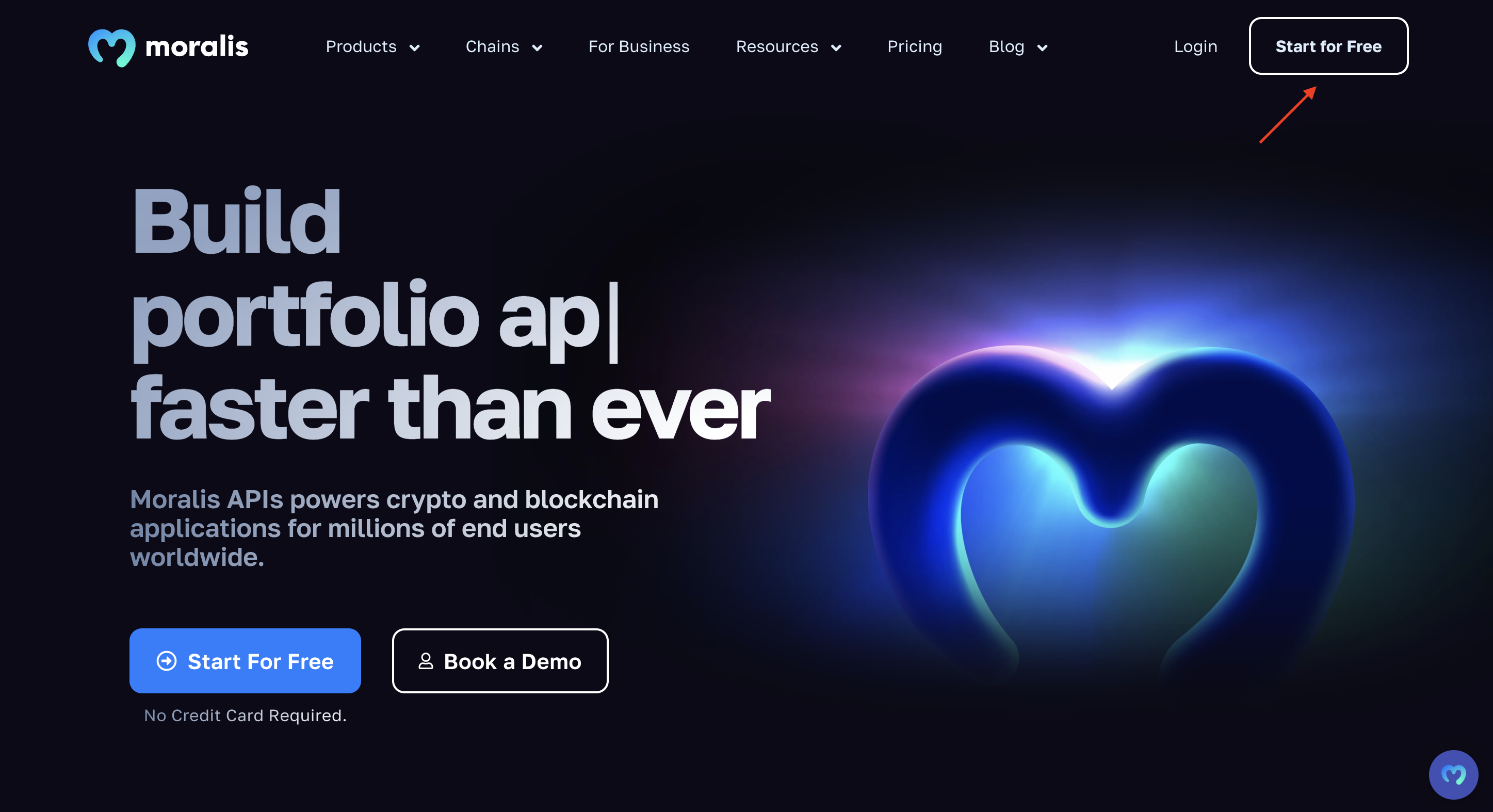
With an account at hand, go to the ”Settings” tab, scroll down to the ”API Keys” section, and copy your key:
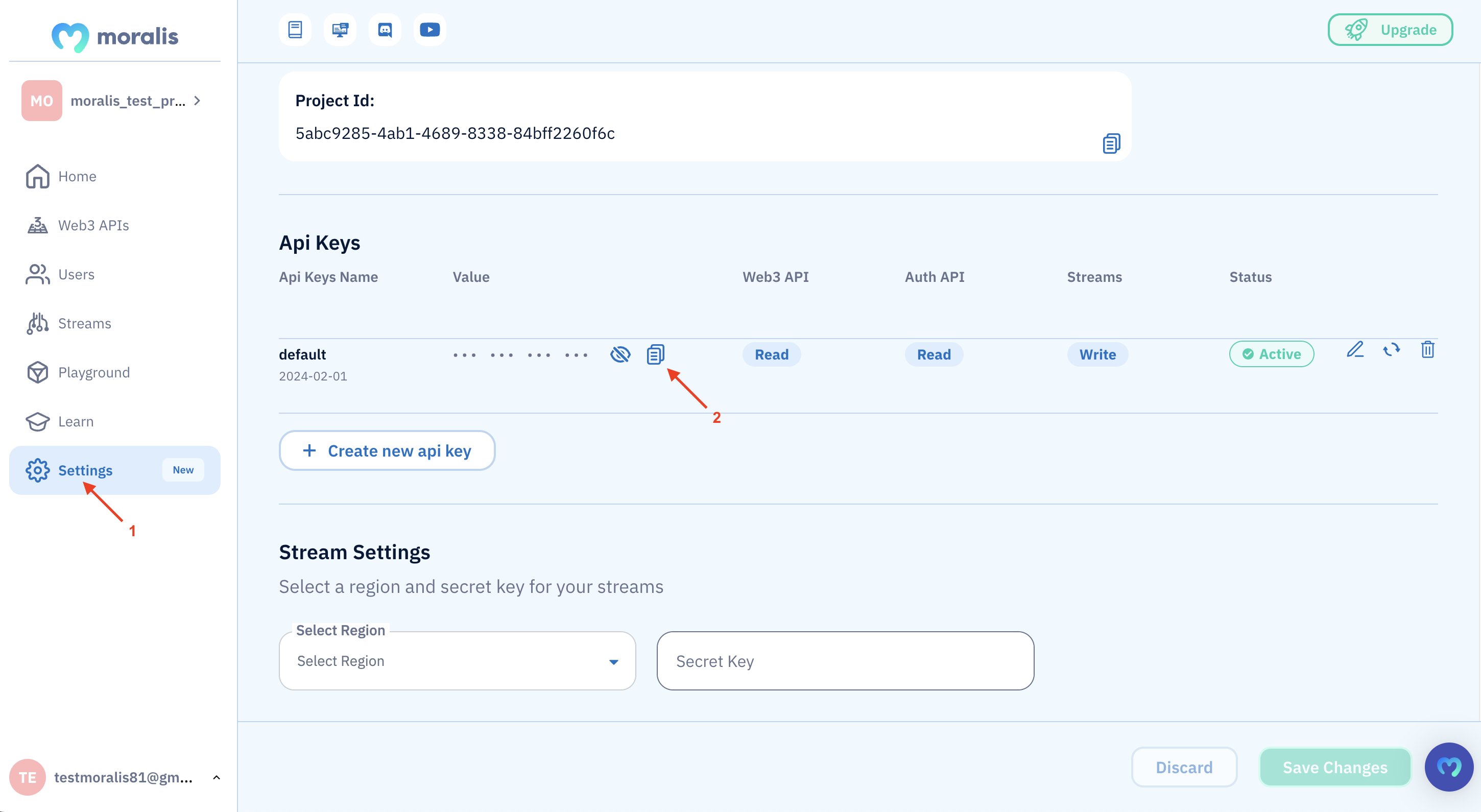
Keep it for now, as you’ll need it in the next step!
Step 2: Write a Script
Open your IDE, set up a new folder, and initialize a project using the following terminal command:
npm init
Next, install the Moralis SDK with the following terminal input:
npm install moralis @moralisweb3/common-evm-utils
You can then open your ”package.json” file and add ”type”: ”module” to the list:
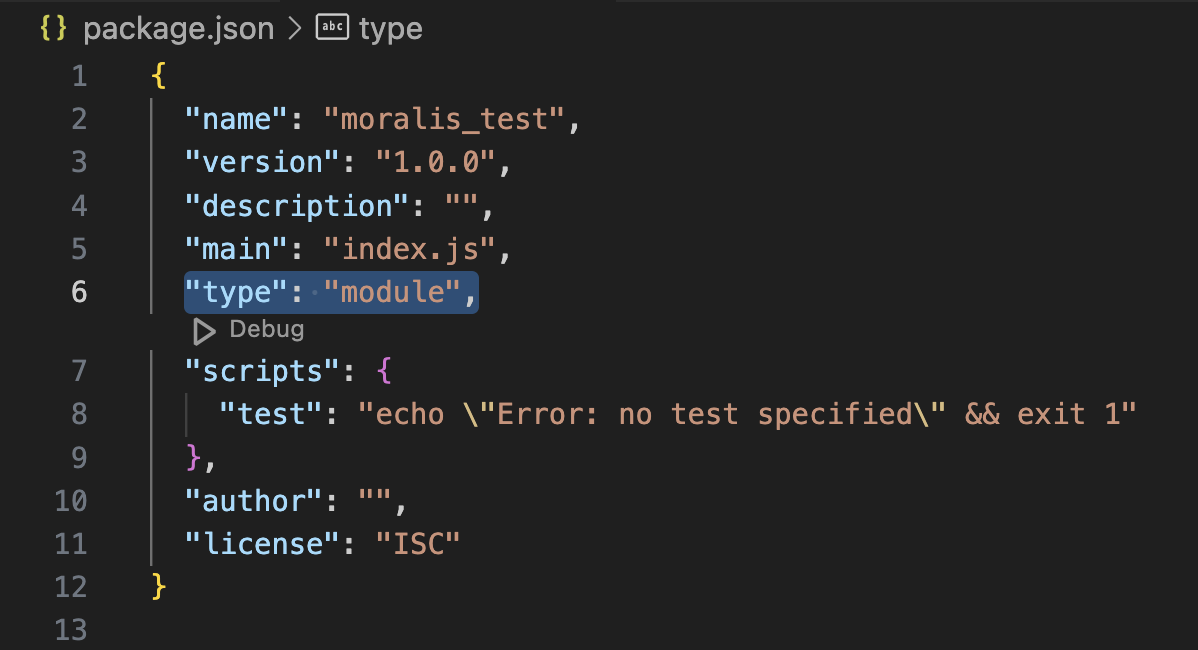
From here, create an ”index.js” file and add the following code:
import Moralis from 'moralis'; try { await Moralis.start({ apiKey: "YOUR_API_KEY" }); const response = await Moralis.EvmApi.token.getWalletTokenBalances({ "chain": "0x1", "address": "0x1f9090aaE28b8a3dCeaDf281B0F12828e676c326" }); console.log(response.raw); } catch (e) { console.error(e); } You then need to configure the code by replacing YOUR_API_KEY, which you copied earlier, and configure the address parameter to fit your query:
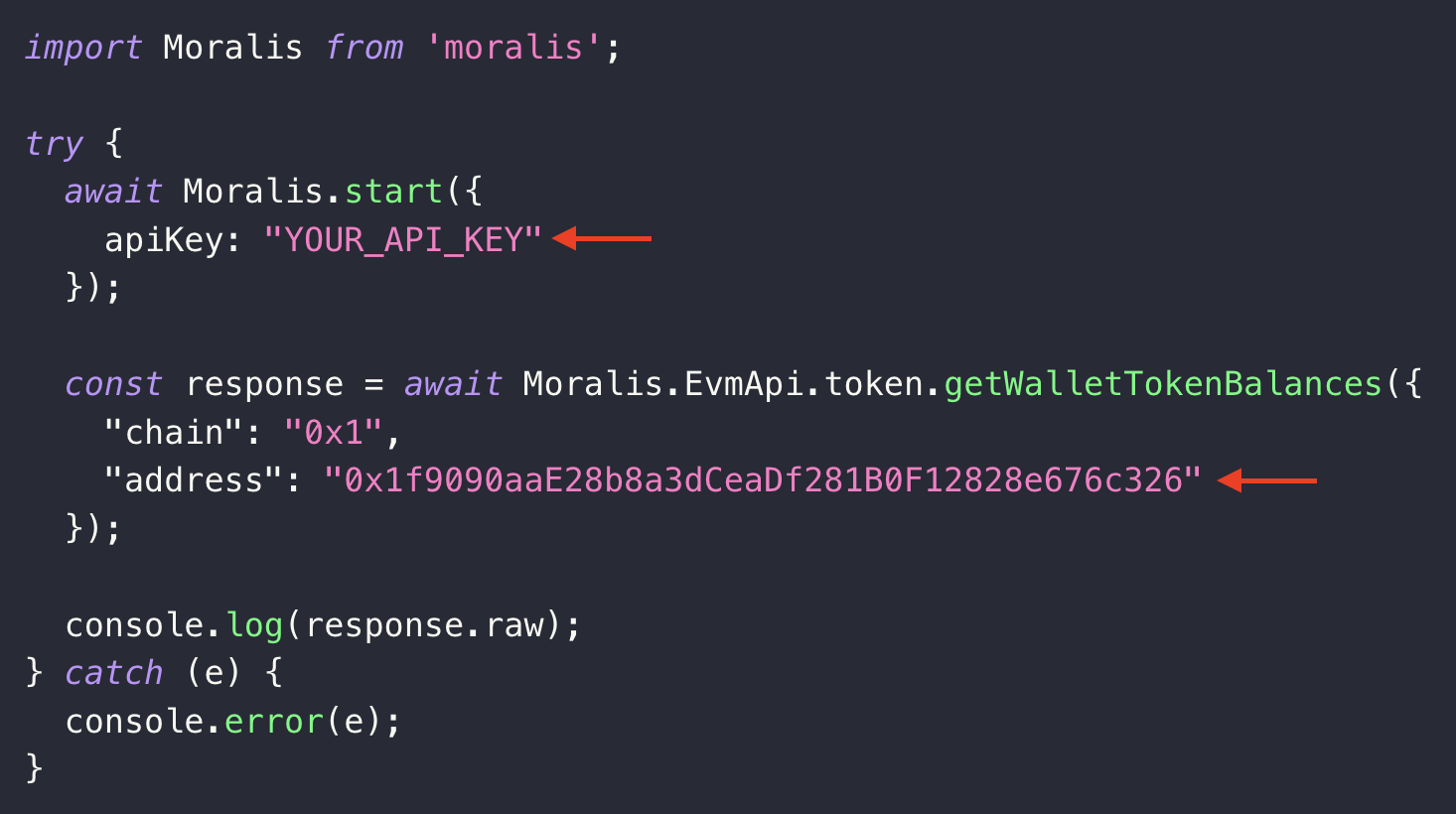
That’s it; all that remains from here is running the code!
Step 3: Run the Code
Open a new terminal and run the command below to execute the script:
node index.js
In return, you’ll get a response containing an array of all tokens held by the wallet in question. It will look something like this:
[ { "token_address": "0xa0b86991c6218b36c1d19d4a2e9eb0ce3606eb48", "symbol": "USDC", "name": "USD Coin", "logo": "https://cdn.moralis.io/eth/0xa0b86991c6218b36c1d19d4a2e9eb0ce3606eb48.png", "thumbnail": "https://cdn.moralis.io/eth/0xa0b86991c6218b36c1d19d4a2e9eb0ce3606eb48_thumb.png", "decimals": 6, "balance": "10", "possible_spam": false, "verified_contract": true }, //... ] That’s it! Querying Ethereum data doesn’t have to be more challenging than that. From here, you can follow the same steps and simply swap the endpoints and parameters to query transactions, NFTs, or other Ethereum data!
Query Ethereum with Moralis and Build Next-Gen Dapps
With Moralis’ diverse suite of APIs, you can seamlessly build any project you want. However, to give you a few examples, we’ll take this section to explore three prominent use cases for Moralis’ APIs:
- Token Analytics: Token analytics platforms are websites and apps that give users in-depth market insight into cryptocurrencies. These tools identify, fetch, analyze, and present blockchain data in a readable format, making it easy for traders to make more informed investment decisions.
A great example of a token analytics platform using our Web3 APIs is Moralis Money. Moralis Money is a leading token explorer, blockchain data analytics tool, and crypto trading platform. As such, it’s essentially a one-stop shop for cryptocurrency traders.
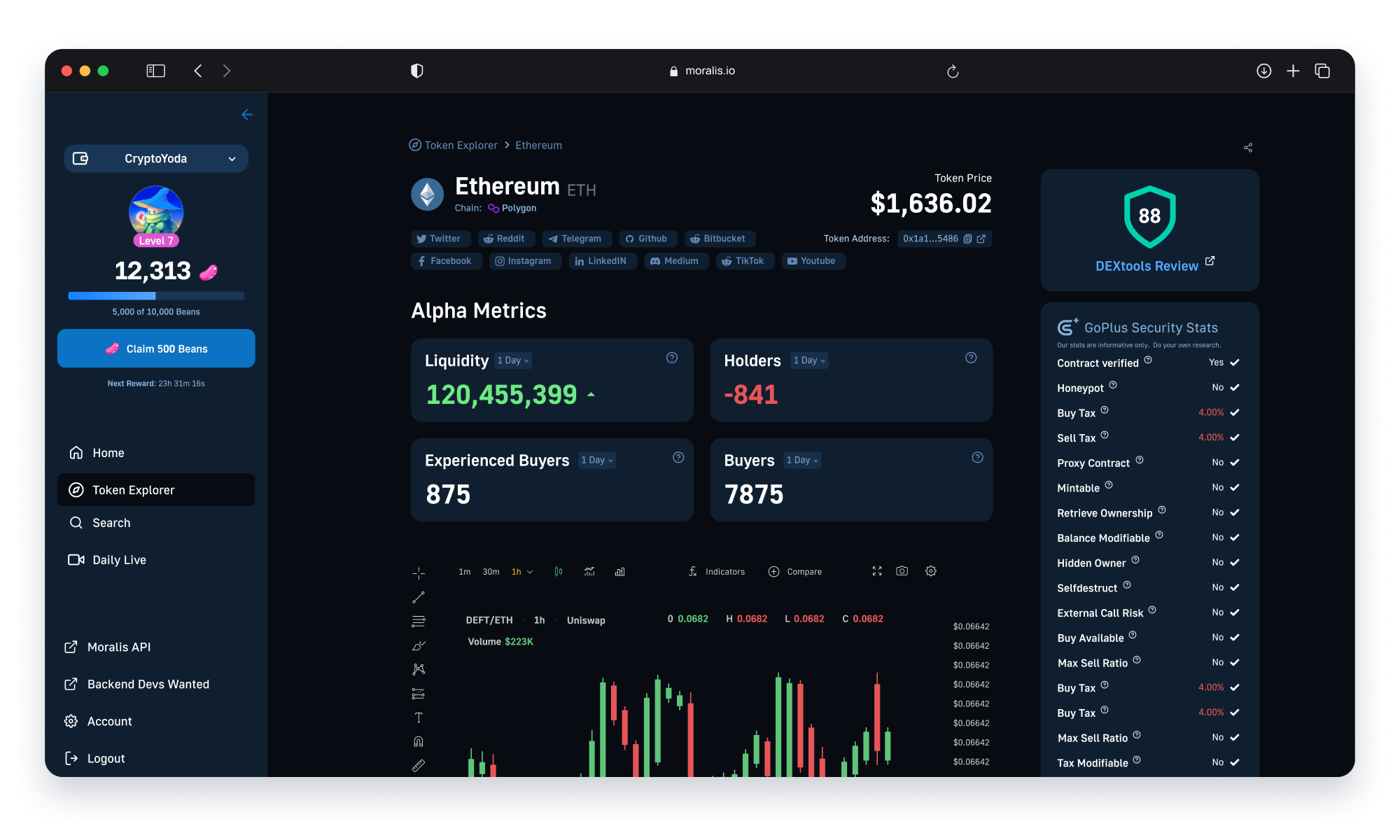
- Portfolio Trackers: Portfolio trackers are apps that allow users to monitor the performance of their digital assets across multiple blockchains. Consequently, they essentially allow users to organize and manage their fungible tokens and NFTs in one place.
An example of a portfolio tracker is Delta, an industry-leading platform for tracking digital assets, including stocks, NFTs, and cryptocurrencies. Delta uses Moralis’ Why Did It Move API to not only tell users when the value of cryptocurrencies changes but also tell users why the price action occurred.
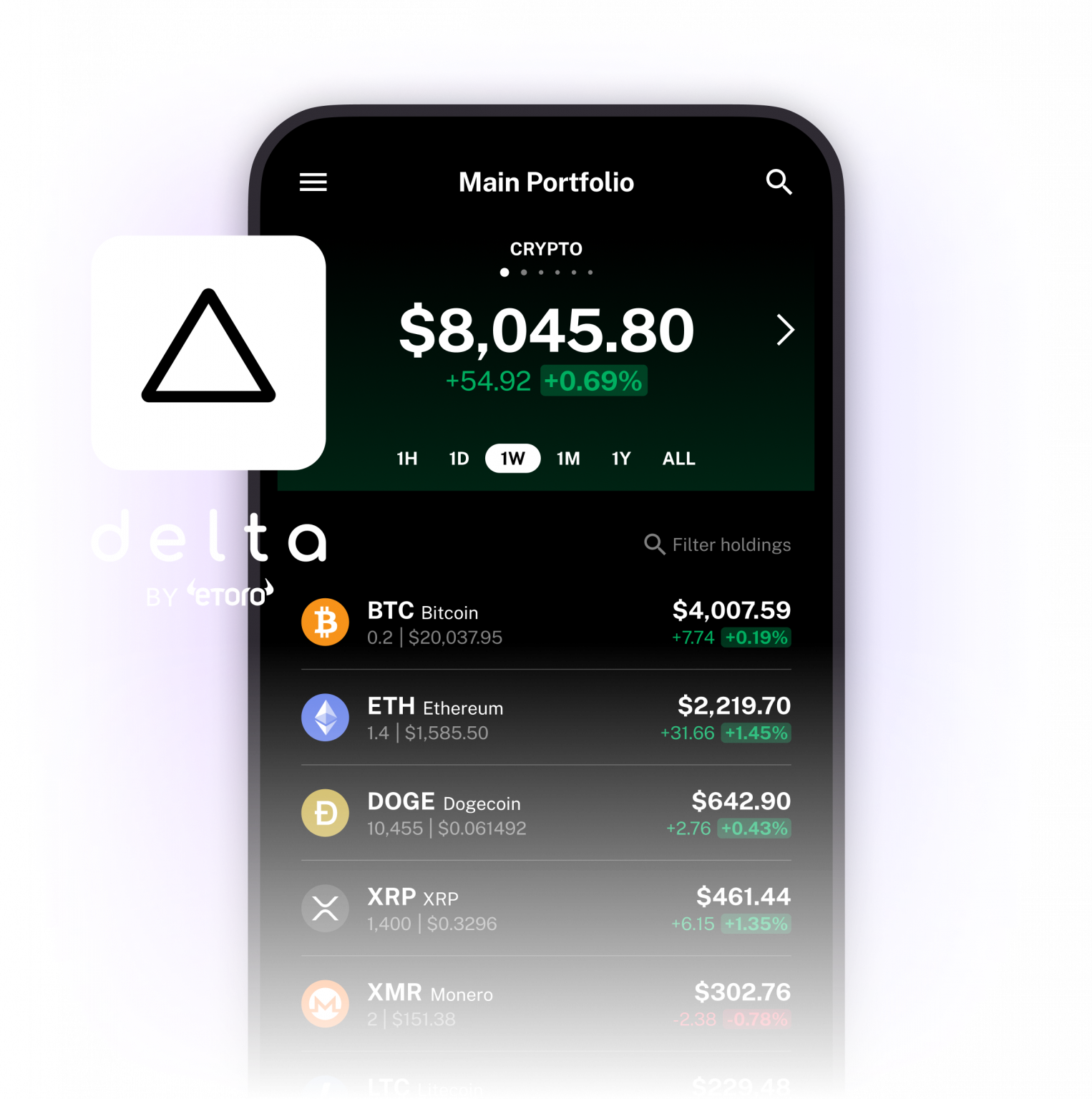
- Cryptocurrency Wallets: Cryptocurrency wallets are digital platforms that allow users to store and manage their digital assets, including fungible tokens and NFTs. The most prominent cryptocurrency wallets also provide functionality for selling, buying, and swapping tokens.
A great example of a cryptocurrency wallet leveraging Moralis’ Web3 APIs is MetaMask. MetaMask is a leading self-custodial wallet with millions and millions of users worldwide. With this premier cryptocurrency wallet, users can effortlessly store, sell, buy, and trade digital assets.
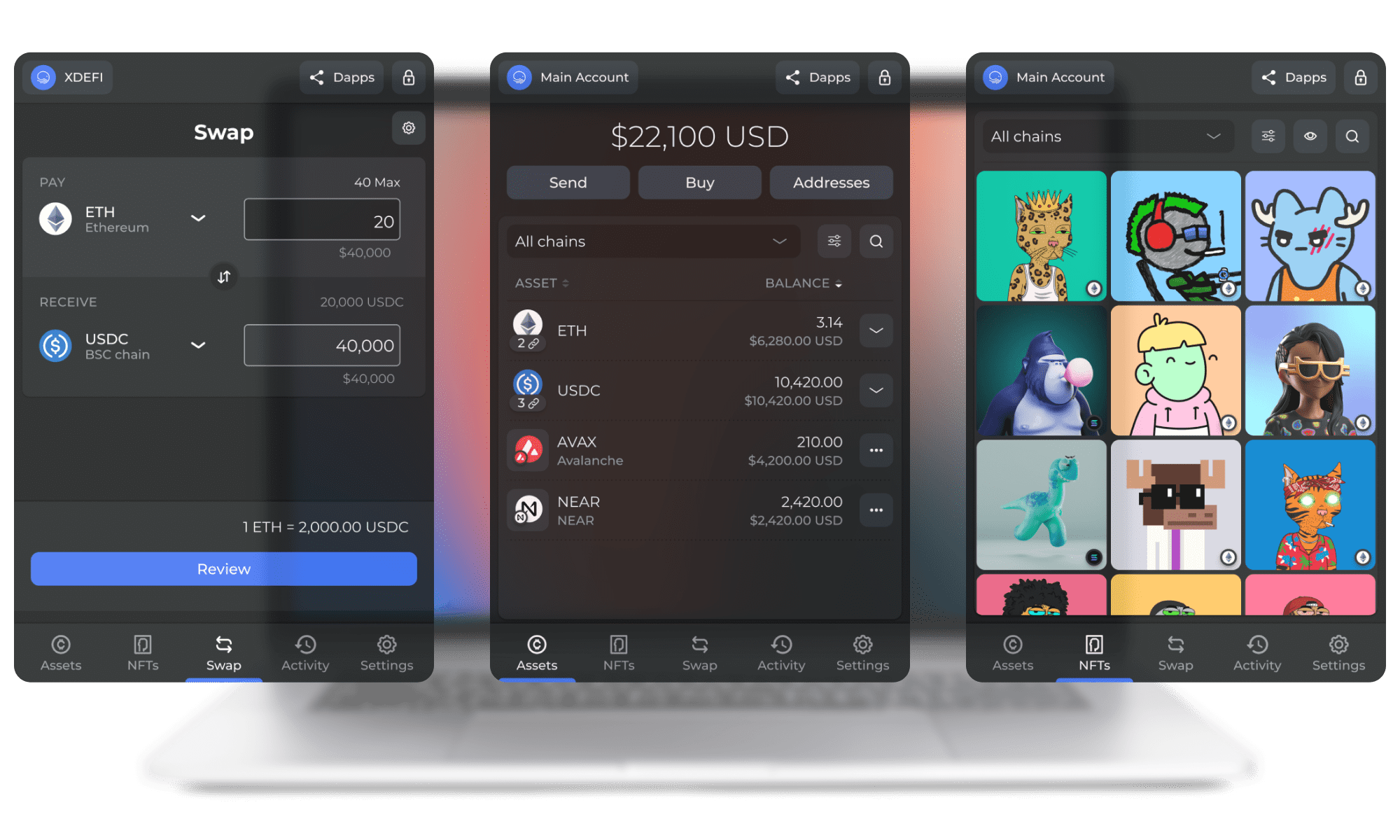
Summary: Query the Ethereum Blockchain for ERC-20 Tokens, Transactions, NFTs, and More
When working with Moralis, it’s easy to query the Ethereum blockchain. With our comprehensive APIs, you only need single lines of code to fetch ERC-20 tokens, transactions, and much more straight from the Ethereum blockchain. Just check out the three endpoint examples below:
getWalletTokenBalances()– Fetch the ERC-20 token balances of any address:
const response = await Moralis.EvmApi.token.getWalletTokenBalances({ "chain": "0x1", "address": "0x1f9090aaE28b8a3dCeaDf281B0F12828e676c326" }); getWalletTransactions()– Query the native transaction history of any wallet:
const response = await Moralis.EvmApi.transaction.getWalletTransactions({ "chain": "0x1", "address": "0x1f9090aaE28b8a3dCeaDf281B0F12828e676c326" }); getWalletNFTs()– get the NFT balance of any address:
const response = await Moralis.EvmApi.nft.getWalletNFTs({ "chain": "0x1", "address": "0xff3879b8a363aed92a6eaba8f61f1a96a9ec3c1e" }); So, when using Moralis, you can effortlessly query ERC-20 tokens, transactions, NFTs, and much more from the Ethereum blockchain!
If you liked this tutorial on how to query the Ethereum blockchain, consider reading more content here on the blog. For instance, check out our most recent guide on how to build on OP Mainnet. Also, if you want to start leveraging the full power of blockchain technology, don’t forget to sign up with Moralis. You can create an account for free, and you’ll gain instant access to our industry-leading Web3 API suite!
Read More: moralis.io

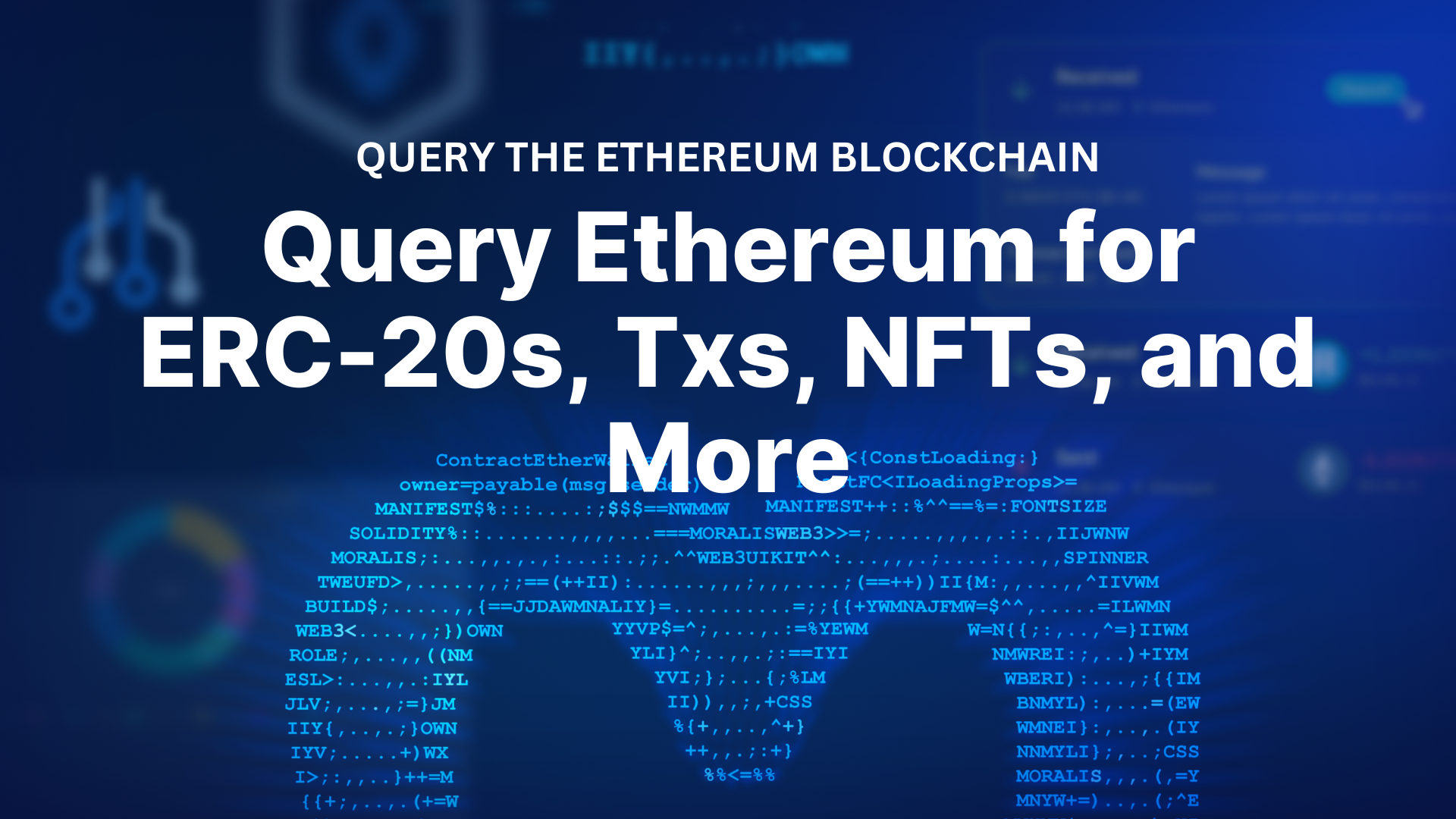


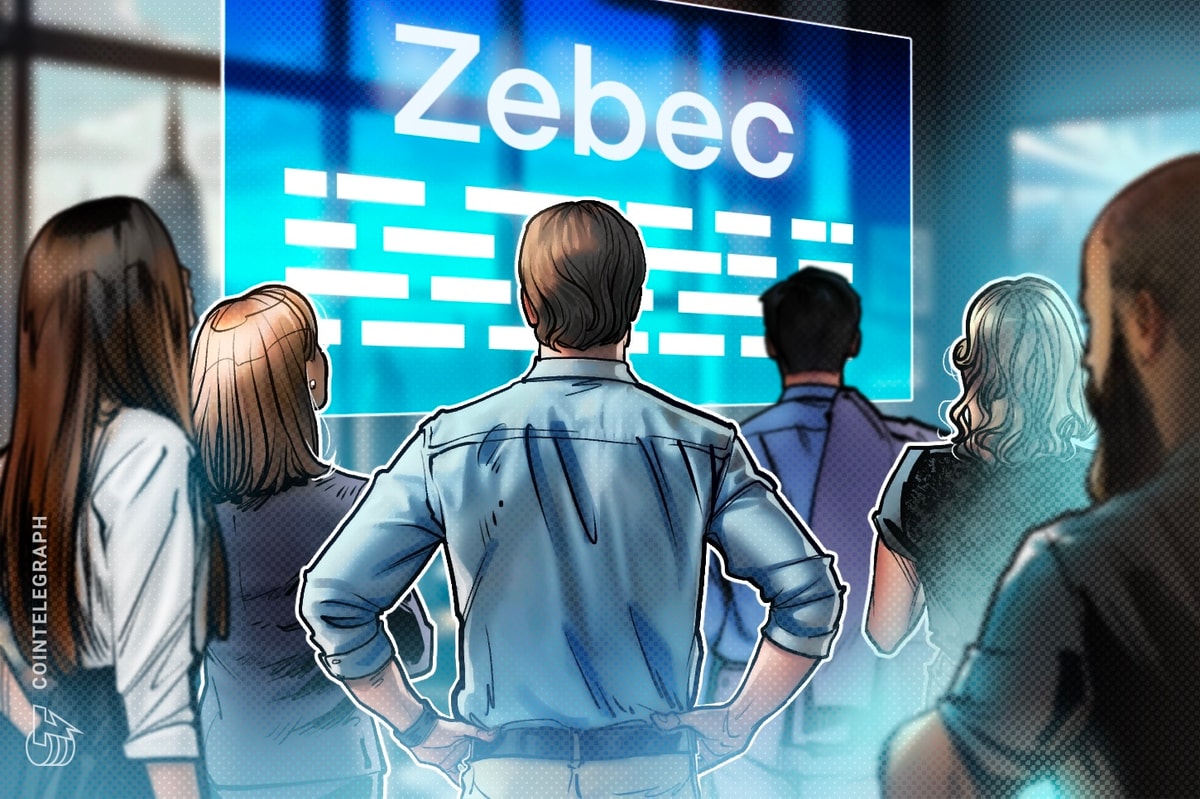
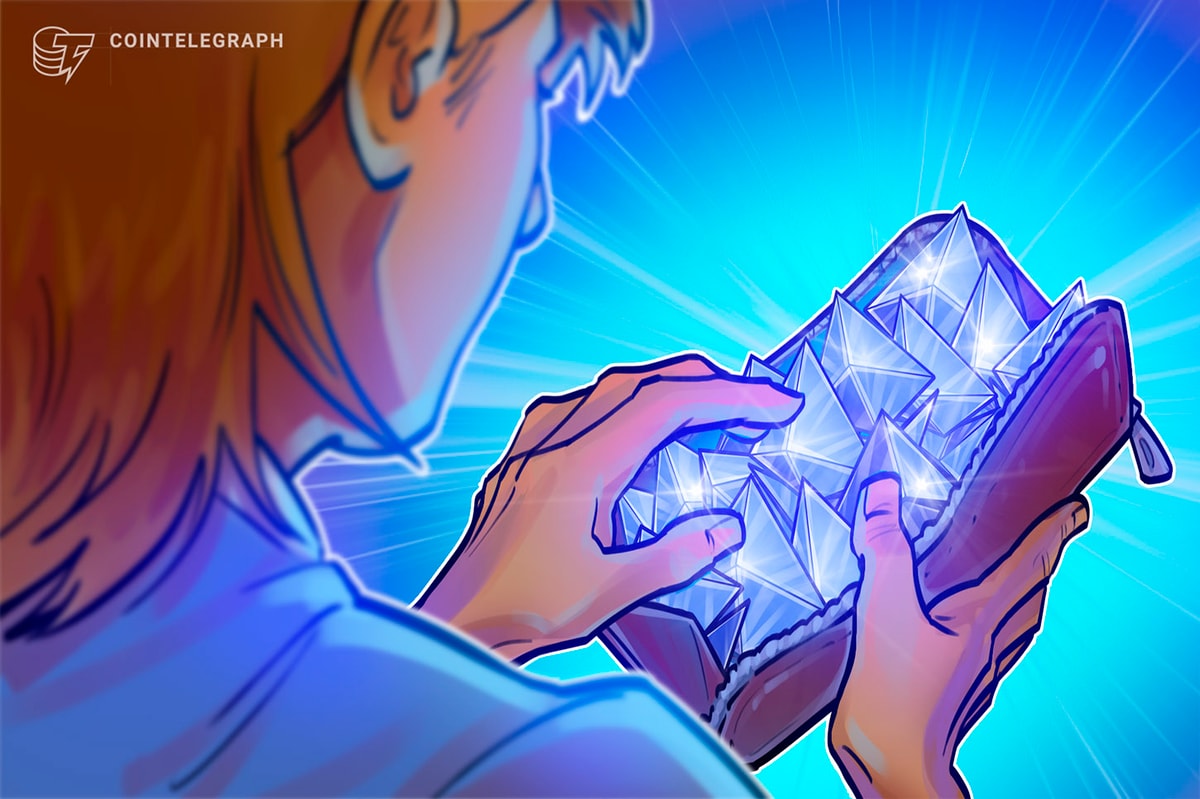



 Bitcoin
Bitcoin  Ethereum
Ethereum  Tether
Tether  XRP
XRP  Solana
Solana  USDC
USDC  Dogecoin
Dogecoin  TRON
TRON  Cardano
Cardano  Lido Staked Ether
Lido Staked Ether  Wrapped Bitcoin
Wrapped Bitcoin  Hyperliquid
Hyperliquid  Wrapped stETH
Wrapped stETH  Sui
Sui  Chainlink
Chainlink  LEO Token
LEO Token  Avalanche
Avalanche  Stellar
Stellar  Bitcoin Cash
Bitcoin Cash  Toncoin
Toncoin  Shiba Inu
Shiba Inu  USDS
USDS  Hedera
Hedera  WETH
WETH  Wrapped eETH
Wrapped eETH  Litecoin
Litecoin  Monero
Monero  Polkadot
Polkadot  Binance Bridged USDT (BNB Smart Chain)
Binance Bridged USDT (BNB Smart Chain)  Ethena USDe
Ethena USDe  Bitget Token
Bitget Token  Pepe
Pepe  Pi Network
Pi Network  Coinbase Wrapped BTC
Coinbase Wrapped BTC  WhiteBIT Coin
WhiteBIT Coin  Aave
Aave  Uniswap
Uniswap  Dai
Dai  Ethena Staked USDe
Ethena Staked USDe  Bittensor
Bittensor  OKB
OKB  Cronos
Cronos  Aptos
Aptos  NEAR Protocol
NEAR Protocol  BlackRock USD Institutional Digital Liquidity Fund
BlackRock USD Institutional Digital Liquidity Fund  Jito Staked SOL
Jito Staked SOL  Internet Computer
Internet Computer  sUSDS
sUSDS  Ethereum Classic
Ethereum Classic