Now that the first wave of Premium+ subscribers are getting to try out the private Alpha version of the upcoming Second Life iOS/Android app (and didn’t have to sign an NDA to do so), I’m excited to share this first-ever published hands-on look, courtesy longtime SLer TavishBrock Resident, who helps manage the Rosehaven Estates.
First off, here’s what the iOS app looks like on TavishBrock’s iPad (right). Some more screenshots below, taken directly from the iOS device. And before reading and looking further, bear in mind that this is the app while still in a private Alpha, so expect many fixes and additions in the final product expected next year.
Now to Tavish’s full assessment of the current iOS build:
This is very early in the development process and anything that I write, especially any observations about where it’s lacking should be read with that in mind. It’s so unfinished that I literally have no complaints, only observations.
I’m running it on these devices:
- 2018 11″ iPad Pro with keyboard
- iPhone 15 Pro
- M3 Max 14″ MacBook Pro
First impressions:
This is good! It’s smooth and fast. It’s really surprisingly fast on the iPad, given its age.
This has very limited functionality, which is to be expected. I hope they focus on making a few things work well before adding in more functionality.
Local chat works well. I couldn’t initiate a group chat. The functionality is in the client but the chat didn’t come through in the group.
My avatar looks a bit odd. My tiny avatar is badly misshapen.
The draw distance seems low.
Movement on the computer with a trackpad is a little awkward, but that’s to be expected and having swipe gestures enabled for drag really helps. I can’t resize the window.
Having a separate talk and move modes feels odd at first but becomes more natural quickly. Any old fashioned Unix users who use(d) vi (not vim) will know what I mean.
Crashes happen but not as often as I expected.
On the iDevices (but not the Mac), the app is killed off very quickly when it’s in the background.
The camera tracking needs work. It doesn’t always follow the avatar, or do so quickly enough. I haven’t played with the settings to see if there are adjustments for that.
As a Mac user this project gives me some hope that there may be way to get us a native client, and one that’s not tied to Apple’s horrible (and deprecated) implementation of OpenGL, especially since PBR impacts the Mac viewer performance so negatively.
tl;dr: This is really promising as a mobile client!
Click here to visit the Estates, to compare and contrast these iPad screenshots with the PC/Mac client. Speaking of which, Tavish adds, “It’s actually not easy to get nice landscape pictures in the mobile viewer. The object draw distance is pretty short and sometimes textures don’t load properly. (There may be a lack of basic talent on my part in play too).”
From what I’m seeing, the iOS app already offers a “good enough” Second Life experience to enjoy from anywhere with wi-fi, and as Tavish says, it’s still early days. My personal hope is the user interface / user experience is a huge departure from the existing version, even if that means some options and content aren’t completely accessible. But more on the UI/UX next year.
Meantime, if you want to experience Second Life on mobile yourself soon-ish, you’ll need to sign up for a Premium+ plus account.
Much mahalo to TavishBrock Resident for the review and screenshots!
Please support posts like these by buying Making a Metaverse That Matters!!
Read More: nwn.blogs.com





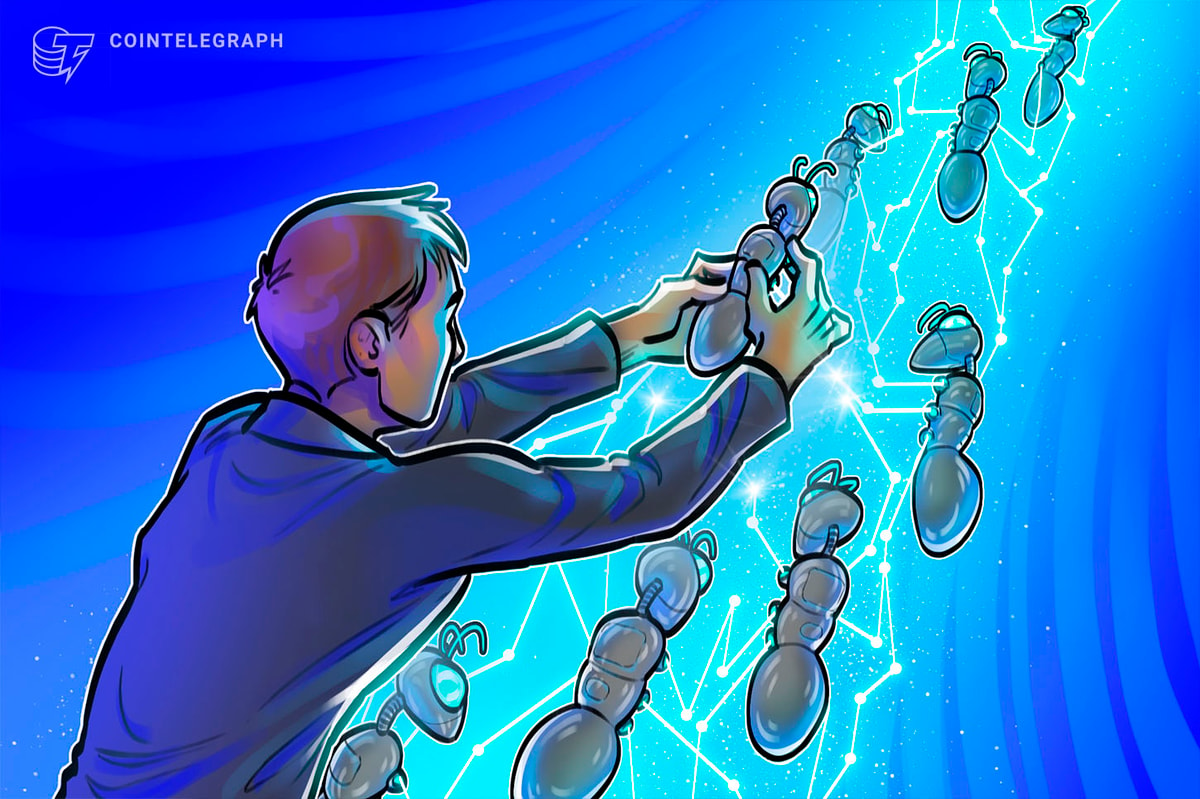


 Bitcoin
Bitcoin  Ethereum
Ethereum  Tether
Tether  XRP
XRP  Solana
Solana  USDC
USDC  Dogecoin
Dogecoin  TRON
TRON  Cardano
Cardano  Lido Staked Ether
Lido Staked Ether  Wrapped Bitcoin
Wrapped Bitcoin  Hyperliquid
Hyperliquid  Wrapped stETH
Wrapped stETH  Sui
Sui  Chainlink
Chainlink  Avalanche
Avalanche  Stellar
Stellar  LEO Token
LEO Token  Bitcoin Cash
Bitcoin Cash  Toncoin
Toncoin  Shiba Inu
Shiba Inu  Hedera
Hedera  USDS
USDS  WETH
WETH  Litecoin
Litecoin  Wrapped eETH
Wrapped eETH  Monero
Monero  Polkadot
Polkadot  Binance Bridged USDT (BNB Smart Chain)
Binance Bridged USDT (BNB Smart Chain)  Ethena USDe
Ethena USDe  Bitget Token
Bitget Token  Pepe
Pepe  Pi Network
Pi Network  Coinbase Wrapped BTC
Coinbase Wrapped BTC  WhiteBIT Coin
WhiteBIT Coin  Aave
Aave  Uniswap
Uniswap  Dai
Dai  Bittensor
Bittensor  Ethena Staked USDe
Ethena Staked USDe  Aptos
Aptos  NEAR Protocol
NEAR Protocol  Cronos
Cronos  OKB
OKB  BlackRock USD Institutional Digital Liquidity Fund
BlackRock USD Institutional Digital Liquidity Fund  Jito Staked SOL
Jito Staked SOL  Internet Computer
Internet Computer  Ondo
Ondo  Ethereum Classic
Ethereum Classic