[ad_1]
Have you been looking for reliable information on where to buy ETH domains? If so, you came to the right place. We’ve prepared a step-by-step guide on how to buy an ENS domain, which you can dive into below. Apart from completing the straightforward process of buying a domain, you’ll have a chance to explore Ethereum domains further and learn what ENS (Ethereum Name Service) is. We’ll also look at some popular ETH domain use cases. Currently, however, the most popular reason to buy an ENS domain is to “replace” a long public address with a shorter user-friendly name, such as the example in the following image:
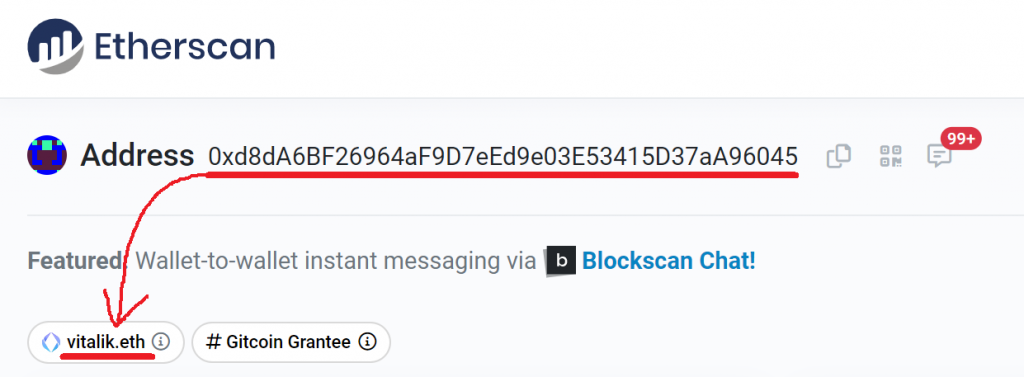
In addition, we will also devote a section to the “ENS and Web3 development” topic. This is where you’ll have an opportunity to look closely at the ENS Resolve API from Moralis. In turn, you’ll learn more about the API’s endpoint to resolve an address and how to implement it properly when working with Python or other legacy programming frameworks and languages. Moreover, here’s the snippet of code that does the heavy lifting of resolving ENS domains:
result = evm_api.resolve.resolve_address( api_key=api_key, params=params, )
To implement the above Web3 API endpoint into your dapps, you need a Moralis Web3 API key. Thus, make sure to sign up with Moralis today! Now, let us explore where to buy ETH domains.

How to Buy ENS Domain – Step-by-Step
In order to buy an ENS domain, you need to have a Web3 wallet (e.g., MetaMask) with a sufficient amount of ETH. Now, to purchase a domain, the prices vary depending on the length of the name, the registration period, and the current gas fee. For instance, to buy an ENS domain and register it for a year, 0.011 ETH may be enough:
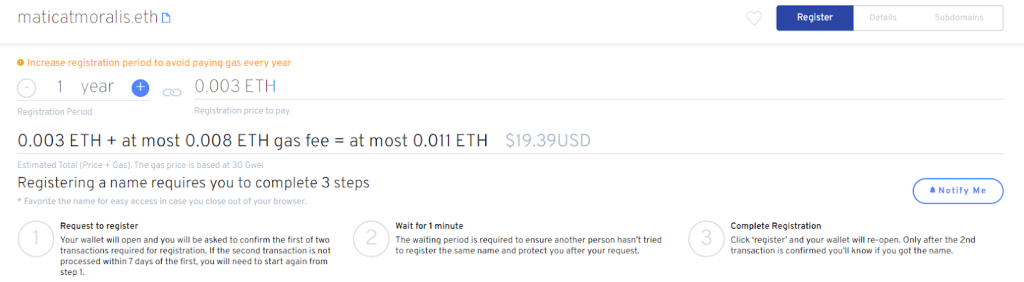
Presuming you have your Web3 wallet with more than $20 worth of ETH ready, then you can complete the following steps. However, if you want names with four or three characters, you will need a lot more ETH:
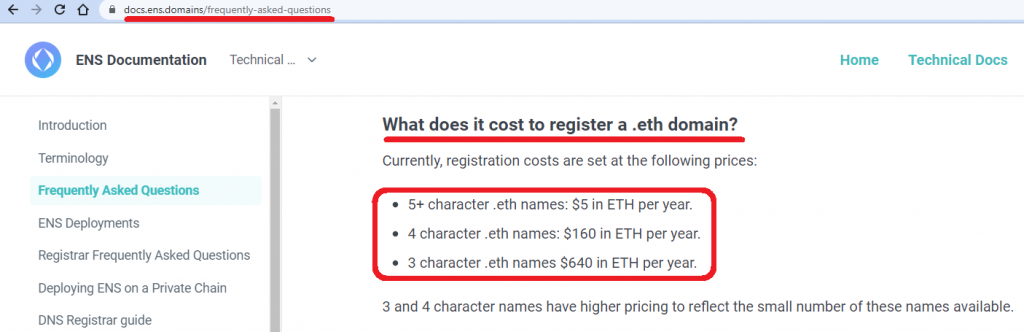
Now, let’s proceed to the first step. As we do so, you’ll also notice the answer to the “where to buy ETH domains?” question.
Step 1: Open the ENS App
Visit the ENS app at “app.ens.domains/”:
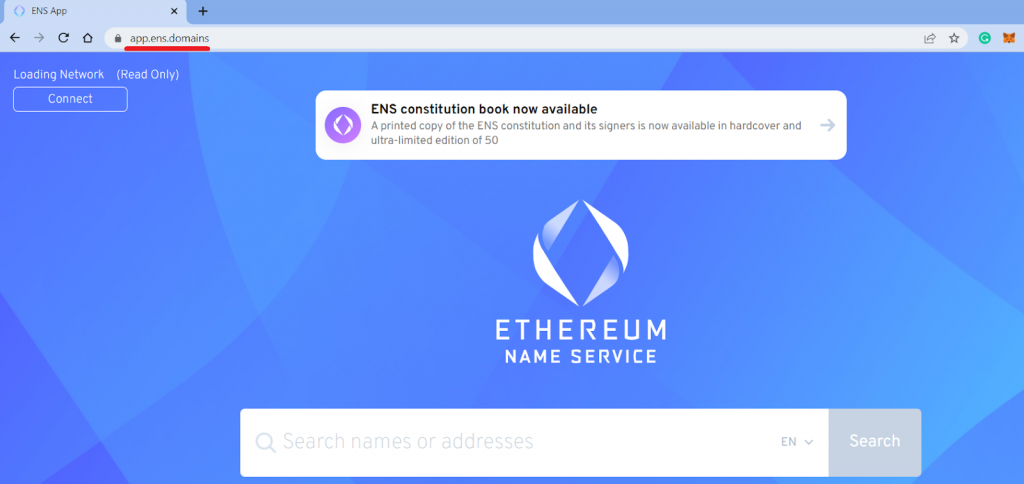
Step 2: Connect Your Wallet
Once you land on the above online application, your MetaMask wallet may automatically pop up, asking you to connect to the site. However, in case that doesn’t happen, click on the “Connect” button in the top-left corner:
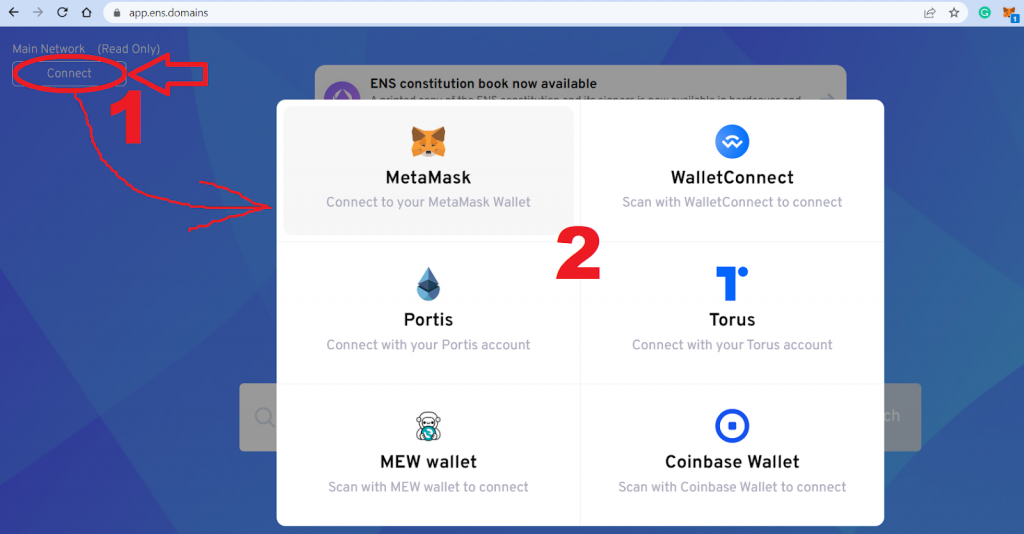
As you can see in the above screenshot, you’ll get to choose among several leading Web3 wallets. Choose the one that you prefer (in our case, MetaMask).
Step 3: Search for Your Domain Name
Use the search box and type in the name that you’d like to use (YOUR_NAME.eth):
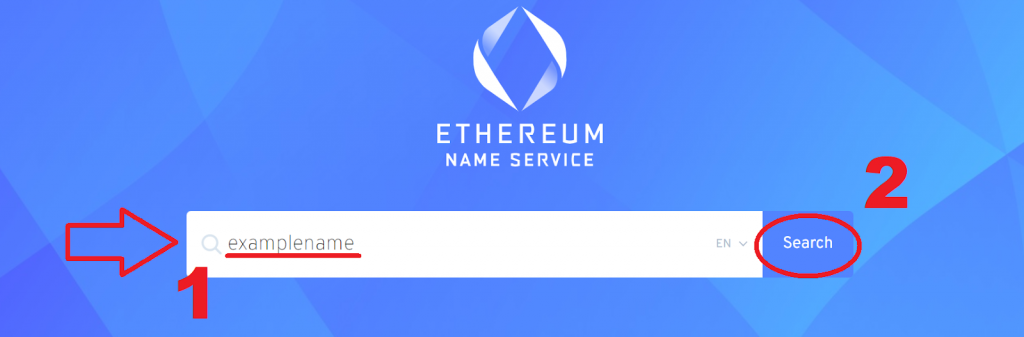
Step 4: Select an Available Domain Name
After hitting the “Search” button, the ENS app will display the result, informing if your name is available:
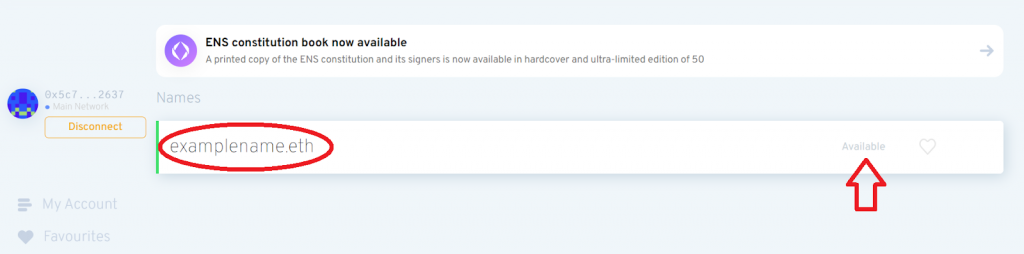
If the name you searched for is available, simply click on the name. As an alternative, you can add the result to your favorites by clicking on the “heart” icon. In case the name is not available, repeat the search; use the search box at the top to find another name:
Step 5: Request to Register
Once you click on the available name, you’ll be able to buy your ETH domain. However, at this point, take a few moments to consider your plan for this domain. For example, if you love the name and wish to commit to it for a longer period, it makes sense to increase the registration period. As the ENS app points out, by registering your domain every year, you will also always pay for the gas fee, which is often more significant than the price of the domain itself. Once you’ve selected your registration period, hit the “Request To Register” button:
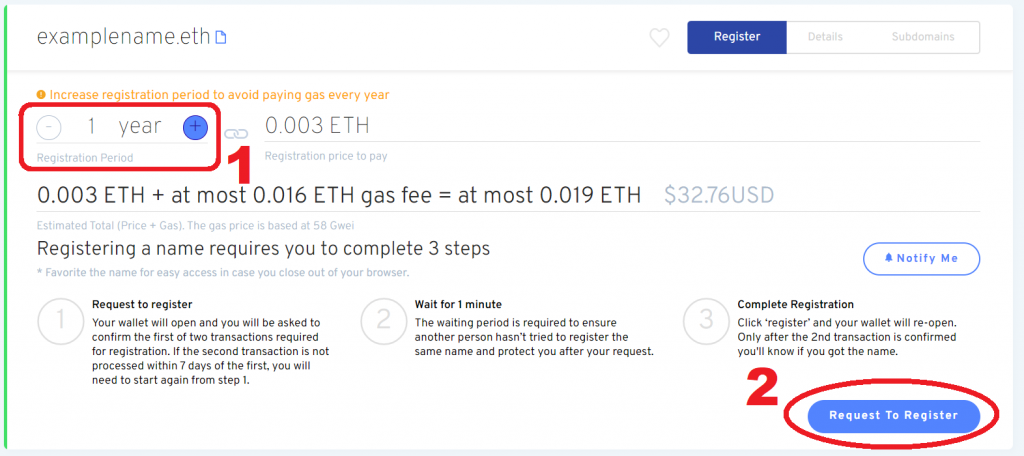
After hitting the “Request To Register” button, your connected wallet will pop up asking you to confirm the first transaction:
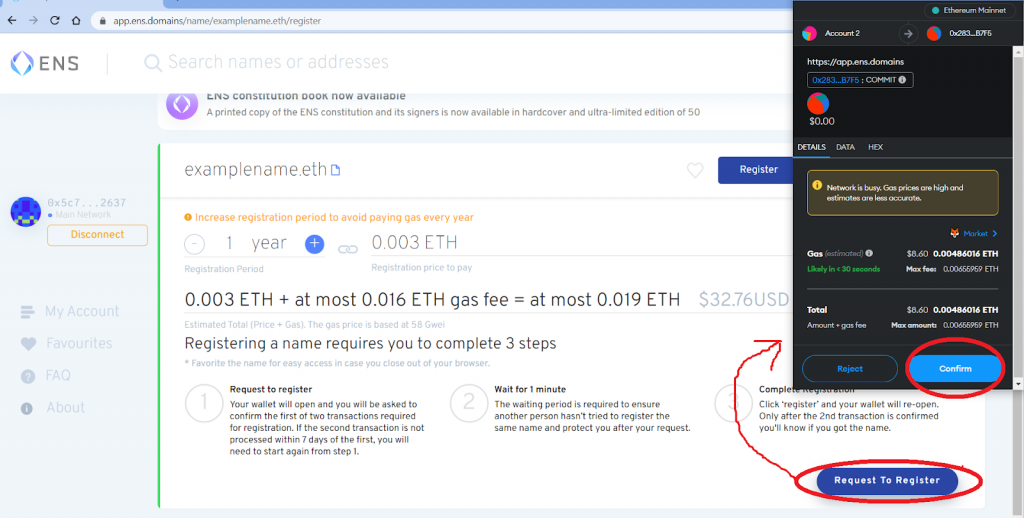
By clicking on the above “Confirm” button, you’ll see the progress bar under the three-step registration process:
Step 6: Wait One Minute
As you can see in the above image, you need to wait for one minute. This is the waiting period that ensures there’s no one else in the midst of buying the same domain name. Once the waiting period passes, the ENS app offers you the “Register” button:
Step 7: Complete the ENS Domain Registration
Click on the “Register” button as indicated above. Then, make sure to also confirm this second transaction in your wallet. Congratulations! You are now a proud owner of your new ETH domain! As such, you should now be able to view your domain under the NFT section of your wallet. However, not all wallets support that option. Thus you can use other portfolio tracker dapps or NFT marketplaces:
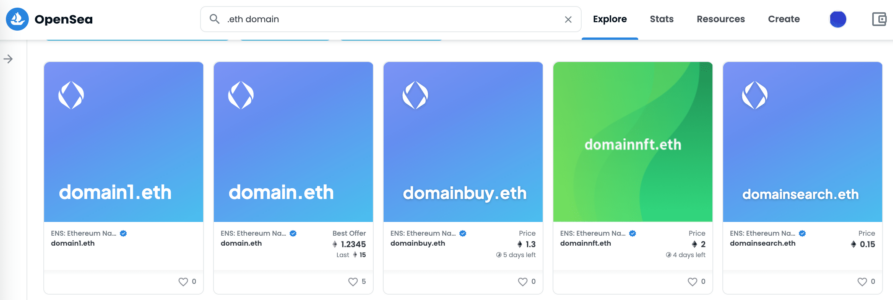
If you just wanted to learn how to buy an ETH domain, the above steps cover all you need to know. But you probably want to use your domain, as indicated in the intro. That is, to assign it to your wallet address. If that’s the case, use the bonus section below.
Bonus: Assign Your Wallet Address to Your ENS Domain
Right after completing the above seventh step, you should see the “Set As Primary ENS Name” option:
You can always access this option by visiting the “My Account” page of the ENS app. There, you should see your registered domain name(s). Plus, the “Primary ENS name” option should be just above your domain list. Once on that option, you’ll be able to select the ENS name you want to bind to your wallet address:
After selecting your domain, you can hit the above “Save” button. Then, your wallet will prompt you to confirm a blockchain transaction. That transaction is free; however, you do need to cover the gas fee. Once the transaction goes through, you can use your ENS name instead of your long public address.
Note: The “My Account” option allows you to manage your ENS domains. This is where you can add subdomains, transfer ownership (“registrant”), assign “controller”, and more.
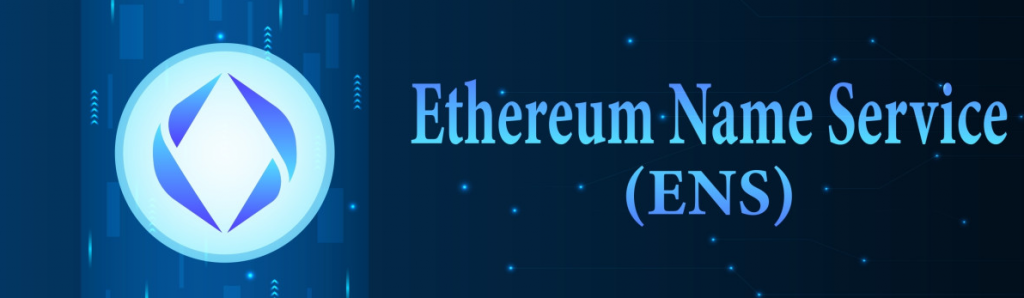
Where to Buy ETH Domains?
In step one above, you learned that the ENS app is the place to buy ENS domains. Other platforms and applications may offer this option as well. However, there are many scams out there; therefore, we urge you to always use the ENS app when you want to buy an ENS domain. In addition, also keep in mind that there is also a community token called Ethereum Name Service with ENS as its symbol. If you go searching for answers to “where to buy ETH domains?” by entering “where to buy ENS”, you will most likely land on an exchange with ENS trading pairs. Thus, enter the correct ENS app’s URL address in your browser or visit “ens.domains” instead. There you can access the ENS app via the “Go to app” button:
Before you act on the above details on where to buy ETH domains, you may want to learn more about ENS and Ethereum domains. If so, make sure to dive into the following sections.
Exploring Ethereum Domains – What is an ENS Domain?
An ENS domain is a unique identifier registered on Ethereum Name Service (ENS). You are probably familiar with DNS (Domain Name System), which assigns addresses on the current iteration of the web/internet: Web2. So, you can think of ENS domains as the blockchain equivalent of DNS domains. So, instead of replacing IP addresses with names, ENS replaces blockchain addresses with names. With an ENS domain, you can replace a long and complex Ethereum address with a simple, human-readable name. This makes your address more memorable and typically easier to share with others. It may also reduce the risk of errors when sending or receiving cryptocurrency. However, most users don’t type public addresses anyway.
Here’s an example of using an ENS domain. Instead of sending cryptocurrency to the Ethereum address called “0xd8dA6BF26964aF9D7eEd9e03E53415D37aA96045“, you can send it to the following ENS domain name: “vitalik.eth“.
ENS domains are Ethereum domains as they live on the Ethereum blockchain. Additionally, ENS domains are specific Ethereum domains with the “.eth” domain extension. But there are several ENS alternatives out there, with Unstoppable Domains leading the pack, also offering Ethereum domains.
Ethereum domains are owned and controlled by the person who registered them. Plus, they can be used for various purposes. For instance, one may use Ethereum domains for receiving cryptocurrency payments, setting up decentralized websites, and more. If you wish to do so, you need to use the above-obtained “where to buy ETH domains” knowledge.
What is Ethereum Name Service?
Ethereum Name Service (ENS) is a distributed, open, and extensible naming system. It is based on the Ethereum blockchain, which means it adopts all the benefits of on-chain transparency, security, and immutability.
As pointed out above, although similar to DNS, there are some obvious differences. ENS’s job is to map human-readable names to machine-readable identifiers such as Ethereum addresses. ENS supports hierarchical domains, with owners having control over subdomains. Top-level domains are owned by smart contracts called “registrars”. Also, anyone can own a domain by following registrar rules. ENS also supports importing DNS names. Anyone who knows where to buy ETH domains can own a “.eth” domain. Then, they’re able to configure ETH subdomains.
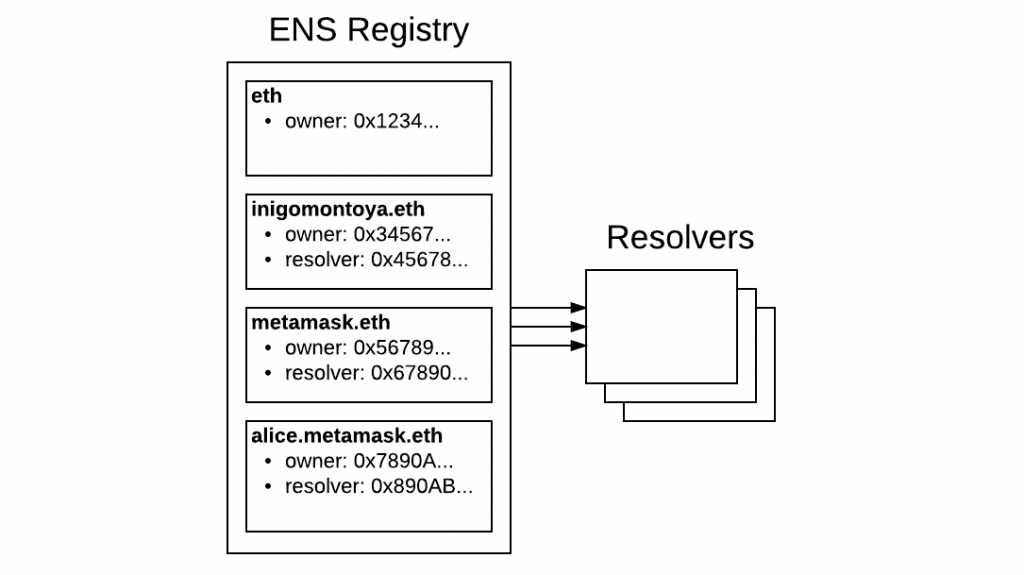
ENS consists of the following main components: the registry and resolvers. The former is a single smart contract, which maintains a list of all ENS domains and subdomains. It does so by storing each domain’s owner, resolver, and time-to-live. It’s also worth noting that an owner of ENS domains can be a wallet address or a smart contract address. On the other hand, a resolver is a smart contract that maps from the name to the resource (e.g., cryptocurrency addresses, content hash, etc.).
ETH Domains Use Cases
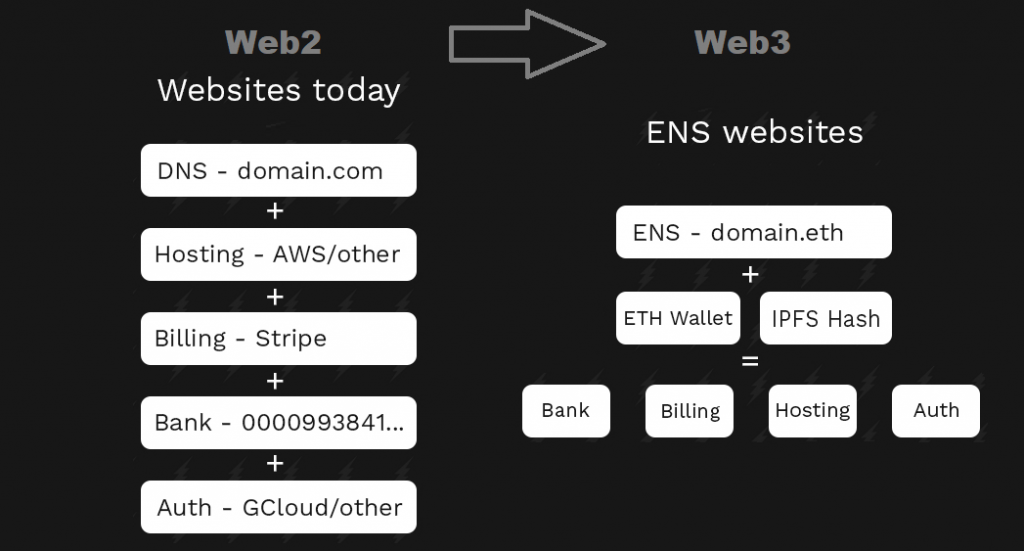
The above image indicates the power of ENS domains, which come to life in combination with Web3 wallets and decentralized storage services (e.g., IPFS). Moreover, ENS domains can be used for banking, billing, hosting, and authentication purposes. Now, as pointed out previously, the main use case of “.eth” domains is wallet address binding. That is, to assign a cryptographic wallet address to a human-readable address.
There are already many fully decentralized websites in the crypto space. These websites are stored in a decentralized manner using Web3 storage solutions, such as IPFS, which returns a hash. Then, this hash is assigned to an ENS domain. Essentially, every decentralized website or application (dapp) should take this sort of approach for production, and it all starts by knowing where to buy ETH domains.
All in all, ETH domains offer countless use cases via their inclusion of metadata fields. In fact, you can already add the following types of records to any “.eth” address:
- ETH/BTC/LTC/Atom/Dash (plus more than 40 other wallet addresses)
- IPFS content hashes
- Custom text records
- Keywords
- URLs
- GitHub handles
- Twitter handles
- Email addresses
- Avatars
ENS and Web3 Development
Above, you learned that there are already many use cases for ENS domains. However, building killer dapps is, without a doubt, the best thing you can do to join the Web3 revolution.
When creating your dapps, you want to be able to work with ENS addresses. For that purpose, you need a reliable ENS resolver. This is where the Moralis Resolve API comes to play. The Resolve API is able to recognize Ethereum addresses that have been assigned to ENS domains and return those domain names.
If you want to get acquainted with this powerful tool, make sure to use the “ENS resolver” link above. The latter will take you to our detailed tutorial that teaches how to implement the snippets of code displayed in the intro using Python. Aside from creating a backend, you will also have a chance to create your instance of our neat frontend dapp:
By taking on the “ENS resolver” tutorial, you will also learn how to easily fetch your Moralis Web3 API key. Hence, you’ll get your hands on your “ticket” to access the full fleet of Web3 APIs from Moralis. As such, you’ll be equipped to build dapps the easy way with your legacy programming skills!
Buy ENS Domain – Where to Buy ETH Domains – Summary
In today’s article, you learned a lot more than just where to buy ETH domains. Sure, we took you through the following seven steps of the “buy ENS domain” process:
- Open the ENS App
- Connect Your Wallet
- Search for Your Domain Name
- Select an Available Domain Name
- Request to Register
- Wait One Minute
- Complete the ENS Domain Registration
However, you also had a chance to learn how to assign your wallet address to your ENS domain. Plus, we covered all the basics surrounding Ethereum domains and Ethereum Name Service. Last but not least, you also had an opportunity to take on our “ENS resolver” tutorial.
Now, if you are wondering how to learn Web3 development from industry experts, Moralis offers many resources. For instance, you can start with our JavaScript Web3 tutorial or focus on Web3 Python development. In either case, the Moralis docs will provide all the code snippets you need to cover the blockchain-related backend.
To access our full array of video web development tutorials, make sure to visit the Moralis YouTube channel. To learn about blockchain development tools and concepts, use the Moralis blog. This is also the place to get familiar with the best gwei to ether converter and many vetted faucets, including a MATIC faucet and a Goerli ETH faucet. Happy BUIDLing!
[ad_2]
Read More: moralis.io









 Bitcoin
Bitcoin  Ethereum
Ethereum  Tether
Tether  XRP
XRP  Solana
Solana  USDC
USDC  Dogecoin
Dogecoin  TRON
TRON  Lido Staked Ether
Lido Staked Ether  Cardano
Cardano  Hyperliquid
Hyperliquid  Wrapped Bitcoin
Wrapped Bitcoin  Wrapped stETH
Wrapped stETH  Sui
Sui  Bitcoin Cash
Bitcoin Cash  Chainlink
Chainlink  LEO Token
LEO Token  Avalanche
Avalanche  Stellar
Stellar  WhiteBIT Coin
WhiteBIT Coin  Toncoin
Toncoin  Shiba Inu
Shiba Inu  USDS
USDS  WETH
WETH  Wrapped eETH
Wrapped eETH  Hedera
Hedera  Litecoin
Litecoin  Binance Bridged USDT (BNB Smart Chain)
Binance Bridged USDT (BNB Smart Chain)  Polkadot
Polkadot  Ethena USDe
Ethena USDe  Monero
Monero  Bitget Token
Bitget Token  Coinbase Wrapped BTC
Coinbase Wrapped BTC  Pepe
Pepe  Uniswap
Uniswap  Pi Network
Pi Network  Aave
Aave  Dai
Dai  Ethena Staked USDe
Ethena Staked USDe  Bittensor
Bittensor  OKB
OKB  Internet Computer
Internet Computer  Aptos
Aptos  BlackRock USD Institutional Digital Liquidity Fund
BlackRock USD Institutional Digital Liquidity Fund  NEAR Protocol
NEAR Protocol  Cronos
Cronos  Jito Staked SOL
Jito Staked SOL  Ethereum Classic
Ethereum Classic  Tokenize Xchange
Tokenize Xchange