Binance is the largest crypto exchange platform in the world, serving tens of millions of users per day. Though it started as a simple centralized exchange for crypto spot trading, Binance has expanded significantly, adding several products and services. In 2021, it launched an NFT marketplace simply called Binance NFT.
The Binance NFT marketplace offers mystery boxes, exclusive NFT collections, Initial Game Offerings (IGOs), and many other features. In this article, we’ll be showing you how to deposit NFTs to Binance NFT so you can start trading them.
Deposit and trade NFTs on Binance
What you should know about the Binance NFT marketplace
The Binance NFT marketplace was launched in June 2021. Primarily, it serves as a marketplace where participants can create, buy and sell NFTs. Users can find NFTs in various categories, including sports, gaming, art, entertainment and mystery boxes that contain NFTs with varying rarities.
While the Binance NFT marketplace can be rightly regarded as a newcomer, it has achieved a lot in a little over one year. One of the major reasons for its growth is that it utilizes BNB Chain and also grants access to Ethereum assets. There are also plans to launch support for more blockchains.
- It is free to sign up for a Binance account which you can use across the Binance ecosystem, including the Binance NFT marketplace
- The Binance NFT marketplace is beginner-friendly
- Low NFT minting fees
- Binance NFT marketplace leverages the advanced security features of Binance, meaning it is very safe
- Binance NFT marketplace offers unbeatable variety when it comes to NFT categories
- Minting permissions on Binance are a bit restrictive
Why deposit NFTs on Binance?
There are several NFT marketplaces in the cryptocurrency universe. But why deposit your NFTs on Binance rather than the other marketplaces?Depending on who you ask, there are many reasons to deposit NFTs on Binance. Here are some of the most relevant ones:
Ease of use
A good NFT marketplace should be easy to use and the Binance Marketplace is a great example. It has a simple yet powerful user interface that helps newbies navigate seamlessly and complete desired actions in a timely manner. The homepage, for instance, lists all the important categories to help users easily find what they want.
Multi-Chain support
Unlike some of its competitors, the Binance NFT marketplace is not limited to a single chain. It allows users to trade non-fungible tokens (NFTs) on both the BNB Chain and Ethereum networks. As the market continues to grow, the Binance NFT marketplace seems well-positioned to remain one step ahead of its competitors.
Market liquidity and volume
Liquidity and volume are important metrics in the crypto market, including the NFT scene. This makes it easy and fast for users to initiate and complete transactions. As more of Binance’s 60 million users in over 180 countries join the NFT train, it will become easier for users to trade their tokens quickly.
Low trading fees
Who wouldn’t want to trade at the lowest possible costs? Binance NFT marketplace offers NFT enthusiasts opportunities to trade for very low fees. The platform charges a flat 1% trading fee for both creators and sellers. When you deposit your NFT on Binance, you can be sure that the trading fee will be relatively lower than what’s offered by most other marketplaces.
Easy and fast cash out options
You also don’t want your money to get stuck after trading NFTs. With Binance, you are sure of easy and swift cash out at all times. Your Binance account comes with a Binance wallet from where you can make transactions quickly. It is also super-easy to convert the assets in your Binance wallet to cash. The available ways to convert your assets to fiat money on Binance include BNB & BUSD to fiat cash out, withdrawing cash via card or third-party payments (TPPs), and bank transfers.
User protection
You also want to deposit your NFTs on a secured platform where your assets will be protected at all times. All users operate with verified accounts, meaning that the chances of encountering a scammer within Binance are low. Binance also has other measures to protect users from the most scams in the crypto and NFT market.
How to deposit NFTs on Binance – a step-by-step guide
Are you eager to start depositing NFTs on the Binance NFT marketplace? Here are the key steps you should follow:
Connect your wallet
The first significant step is to connect your wallet to the Binance NFT marketplace, and below are the key steps to take:
Go to Binance NFT and log in to your account. Then, click on [Profile] – [Collected NFTs] – [Deposit].
From the Deposit NFT side panel, choose the network of your wallet (At the moment, Binance NFT Marketplace supports BNB Smart Chain and Ethereum. Make sure you select the right network or you won’t be able to view the NFTs and NFT collections in the connected wallet)
Select the wallet you want to connect (MetaMask and WalletConnect are the supported wallets at this time. If you are using MetaMask, for instance, you need to install the MetaMask extension in your Chrome browser before commencing the deposit process).

Once verified, your wallet will become connected (it is possible that the wallet will fail to connect at first and you will get an error message like “Wallet connection failed, try again’. You should repeat the steps above to try and connect your wallet again.
Select NFTs and/or NFT collections
Once your wallet is connected, you will find the NFTs and NFT collections it contains. If there aren’t NFTs from the whitelisted collection in the connected wallet, you will see an empty screen. You can search for specific NFT collections using the Search function. You can also go back to link a new wallet by clicking the exit arrow close to the [Deposit NFT] title.
Select the NFTs or NFT collections you want to deposit on Binance by checking the box next to each of them. Next, click on [Deposit Now].

You need to approve the NFT collection for the NFTs you intend to deposit on Binance individually. You will see a tick if a collection has been approved. You can always click [Retry] if a collection fails to connect. Clicking [Ignore] means you won’t be able to deposit the NFT collection on Binance.
Pay the gas fee
You will be required to pay a gas fee to approve NFT collections when you want to deposit NFTs on Binance. It is standard practice in among NFT marketplaces. Here is how you complete it:
Depending on the connected wallet, a pop-up will appear with the gas fee you need to pay to approve the deposit. Click [Confirm].

A [Deposit in Progress] window will appear. Wait patiently for your NFT deposit request to process. You will get a notification once the process is completed. You can retry if the process fails at any stage.

View your deposited NFTs
After successfully depositing your NFTs on Binance, you can view them easily by clicking [History] – [Deposits].
Wrapping up
Binance NFT marketplace offers a lot to NFT enthusiasts, including creators, sellers and buyers. It is home to a wide variety of quality projects, and it makes creating and trading NFTs easy. A multi-chain platform, Binance NFT marketplace also allows users to deposit NFTs from different sources. We’ve already discussed some of the major reasons to deposit NFTs on Binance.
To wrap up this piece, it’s important to reiterate that there are many great reasons to choose the Binance NFT marketplace ahead of competitors. As we’ve shown in the step-by-step guide, it is pretty easy to deposit NFTs on Binance and withdraw or sell any of the deposited NFTs.
Read More: news.google.com

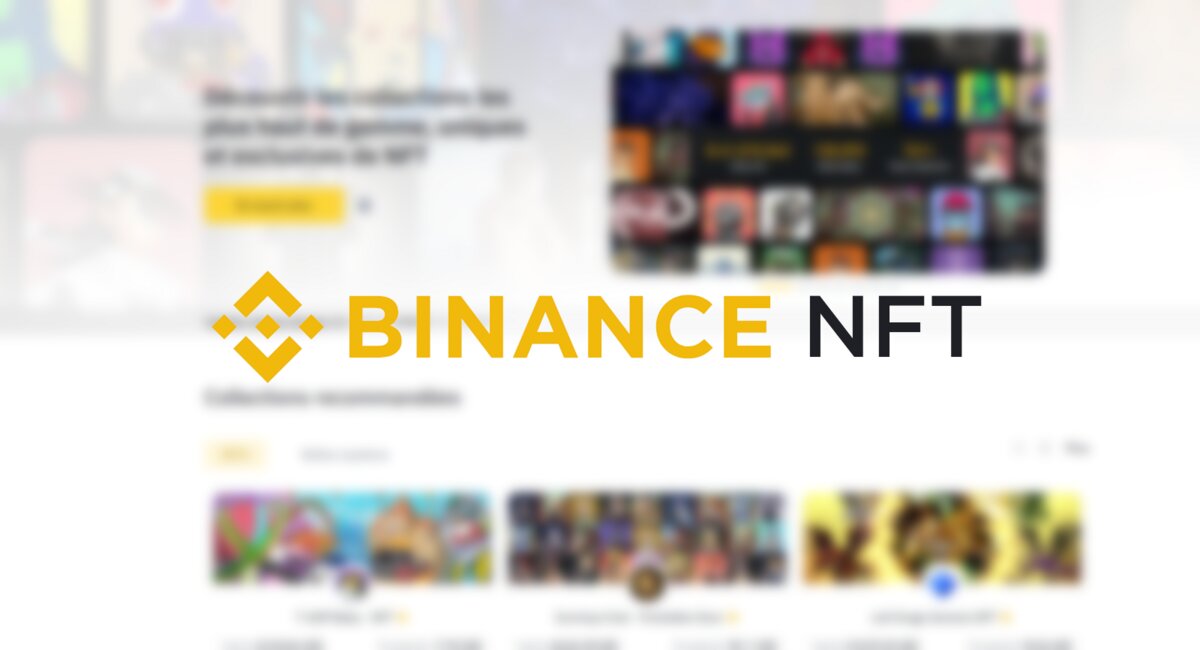







 Bitcoin
Bitcoin  Ethereum
Ethereum  Tether
Tether  XRP
XRP  Solana
Solana  Dogecoin
Dogecoin  Cardano
Cardano  USDC
USDC  Lido Staked Ether
Lido Staked Ether  Avalanche
Avalanche  Shiba Inu
Shiba Inu  TRON
TRON  Toncoin
Toncoin  Stellar
Stellar  Wrapped stETH
Wrapped stETH  Polkadot
Polkadot  Wrapped Bitcoin
Wrapped Bitcoin  Chainlink
Chainlink  Bitcoin Cash
Bitcoin Cash  WETH
WETH  Sui
Sui  Pepe
Pepe  Litecoin
Litecoin  Hedera
Hedera  NEAR Protocol
NEAR Protocol  LEO Token
LEO Token  Uniswap
Uniswap  Wrapped eETH
Wrapped eETH  Aptos
Aptos  Internet Computer
Internet Computer  USDS
USDS  Cronos
Cronos  Ethereum Classic
Ethereum Classic  POL (ex-MATIC)
POL (ex-MATIC)  Artificial Superintelligence Alliance
Artificial Superintelligence Alliance  Bittensor
Bittensor  Render
Render  Ethena USDe
Ethena USDe  Filecoin
Filecoin  Algorand
Algorand  Arbitrum
Arbitrum  Stacks
Stacks  Cosmos Hub
Cosmos Hub  Dai
Dai  Celestia
Celestia  Immutable
Immutable  Bonk
Bonk