The dark web is a hidden part of the world wide web that can only be accessed using a special browser. Dark web pages don’t appear when you look for them in regular search engines like Google. When you want to access the dark web, you need to use a browser that can access the content. If you’re not sure which one to choose, here are dark web browsers to stay incognito.
Tor Browser
Tor Browser is a free, open-source browser for computers, Android smartphones and tablets. This was the first deep web browser of its kind and is considered one of the safest and most secure.
Although Tor can be used to get access to the dark web, most of its users remain on the surface web. Tor is used to anonymize online browsing but is also the main route to the dark web. It gives you access to the web regardless of whether the websites are regulated or not.
Firefox
Yes, Mozilla Firefox can be used to access the dark web. However, you have to configure it to access the dark web. Here’s how to do it:
- Open Firefox.
- Type about:config into the address bar and hit Enter.
- Locate network.dns.blockDotOnion.
- Change the setting to False.
- Restart the browser.
Also, ensure to install the NoScript and HTTPS Everywhere plugins to be extra secure.
Freenet
Freenet is a peer-to-peer platform that encrypts data before it is shared. It uses a similar technique to other browsers, which is routing the communication through different nodes. It uses a decentralized, distributed network for encrypting data that is being shared – that is how it becomes difficult to be hacked.
ZeroNet
ZeroNet is a decentralized peer-to-peer platform that uses the Bitcoin cryptography and BitTorrent network. It can be used for sharing files and publishing websites. It’s not completely anonymous, but it allows connection to the Tor network, although it might affect its speed. This communication tool can also be used without an internet connection.
Read More: news.google.com

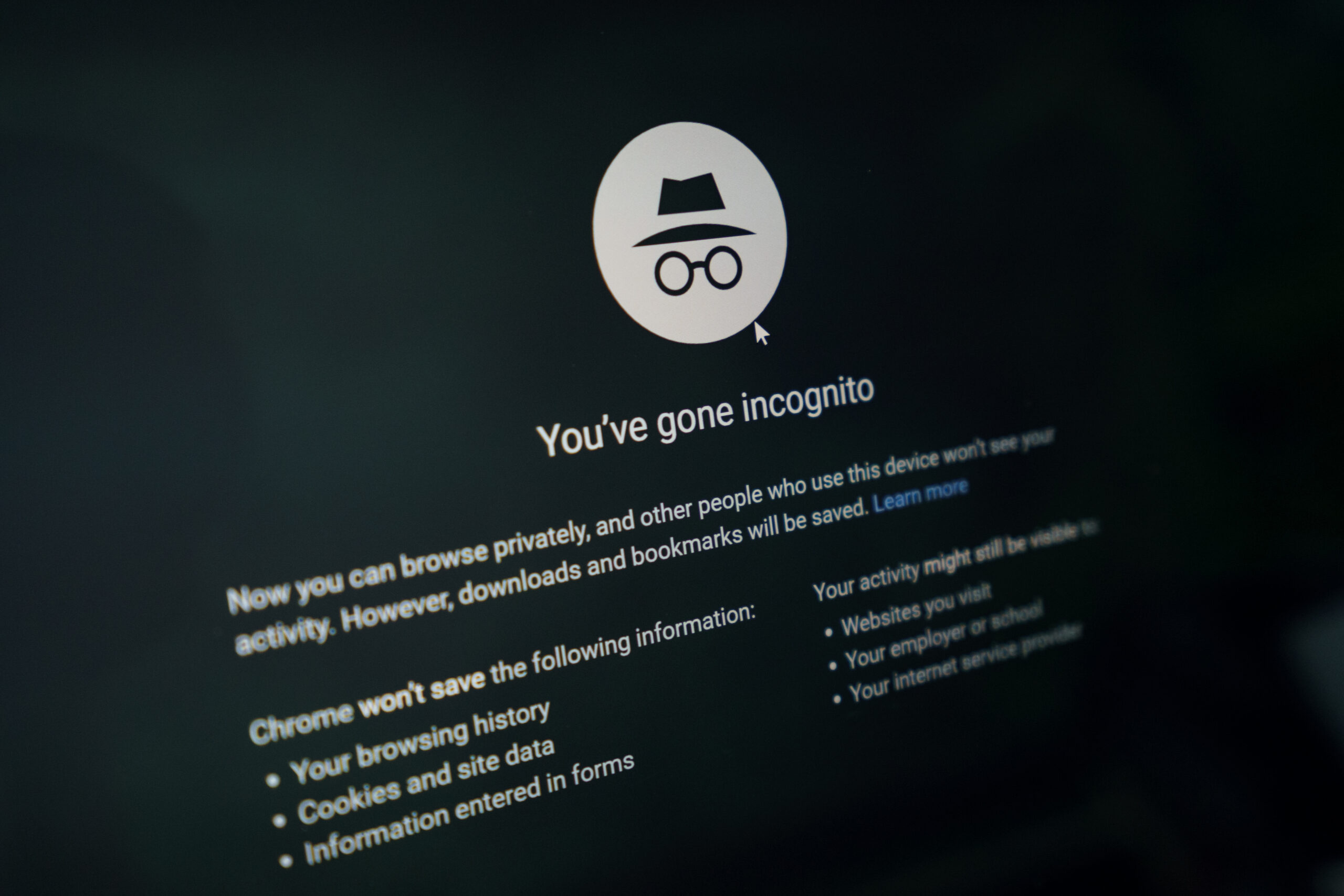
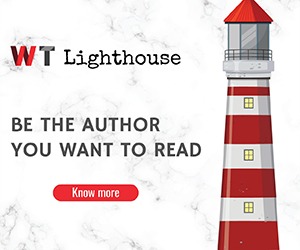







 Bitcoin
Bitcoin  Ethereum
Ethereum  XRP
XRP  Tether
Tether  Solana
Solana  Dogecoin
Dogecoin  Cardano
Cardano  USDC
USDC  Lido Staked Ether
Lido Staked Ether  Avalanche
Avalanche  TRON
TRON  Shiba Inu
Shiba Inu  Toncoin
Toncoin  Stellar
Stellar  Wrapped stETH
Wrapped stETH  Polkadot
Polkadot  Wrapped Bitcoin
Wrapped Bitcoin  Chainlink
Chainlink  Bitcoin Cash
Bitcoin Cash  WETH
WETH  Sui
Sui  Hedera
Hedera  Litecoin
Litecoin  Pepe
Pepe  NEAR Protocol
NEAR Protocol  LEO Token
LEO Token  Uniswap
Uniswap  Wrapped eETH
Wrapped eETH  Aptos
Aptos  Internet Computer
Internet Computer  USDS
USDS  Cronos
Cronos  Ethereum Classic
Ethereum Classic  POL (ex-MATIC)
POL (ex-MATIC)  Artificial Superintelligence Alliance
Artificial Superintelligence Alliance  Ethena USDe
Ethena USDe  Bittensor
Bittensor  Filecoin
Filecoin  Render
Render  Algorand
Algorand  Arbitrum
Arbitrum  Cosmos Hub
Cosmos Hub  Dai
Dai  Stacks
Stacks  Immutable
Immutable  WhiteBIT Coin
WhiteBIT Coin  Celestia
Celestia