“Not your keys, not your crypto” is a tried and true mantra in this space. Every crypto market cycle, thousands of investors learn this the hard way when they relegate custody of their tokens to centralized entities like FTX.
Even when you own your unique private keys, you still need to take steps to secure them by keeping them wholly unexposed to the internet and by not signing malicious approval contracts.
This is why hardware wallets are a worthy investment. Hardware wallets are physical devices designed to securely store the private keys of cryptocurrencies off of the internet, protecting them from potential hacks and malware.
Ledger is a leading hardware wallet manufacturer that provides a range of such devices that are designed to enhance the management and security of your digital assets.
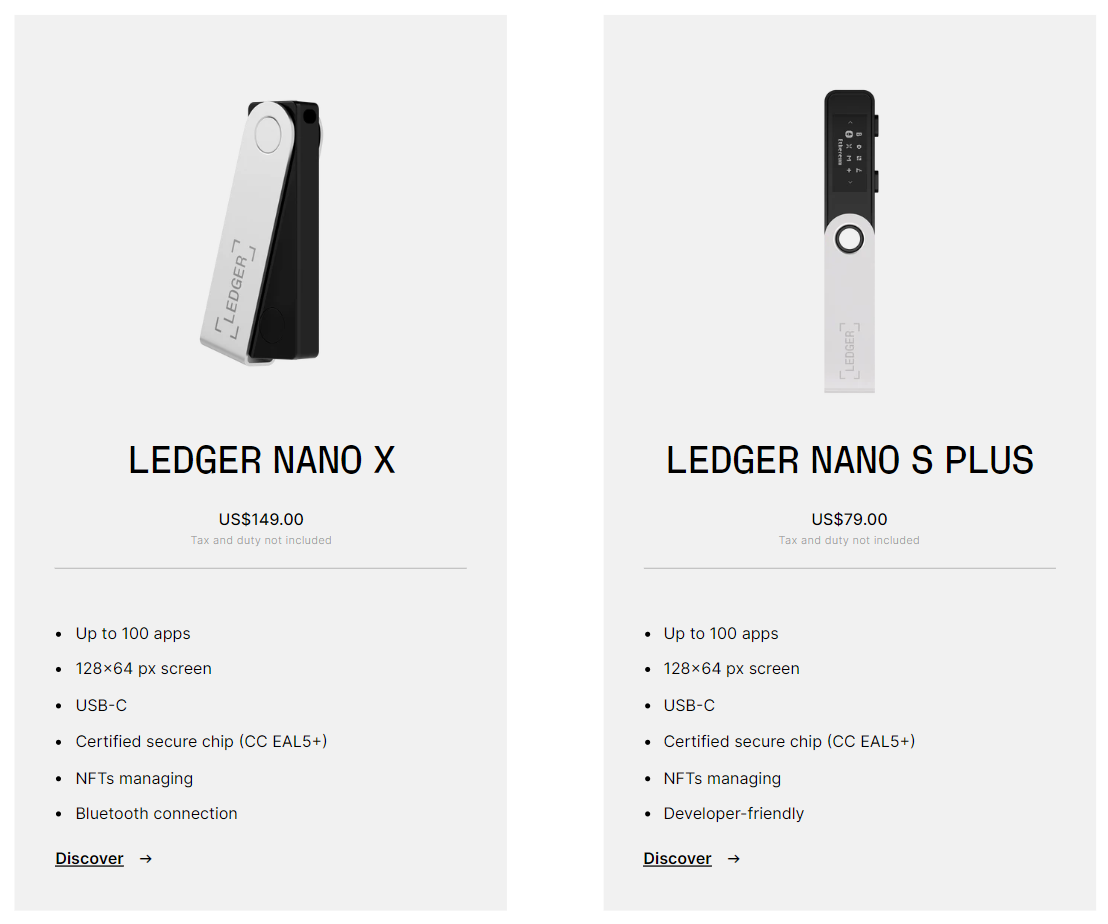
These wallets, combined with their software hub, offer a straight-forward experience while ensuring the safe management of your crypto investments.
History of Ledger
First founded in 2014, Ledger has since become a major name in the world of cryptocurrency security.
Over the years, the company has released several hardware wallet models, starting with the Ledger Nano in 2014. The Ledger Nano S, introduced in 2016, was the company’s flagship product for years, as it offered enhanced security and a streamlined user interface. In 2019, Ledger released the more advanced Ledger Nano X, which features Bluetooth connectivity and expanded storage for multiple cryptocurrencies. In 2022, the company introduced the Ledger Nano S Plus and the Ledger Stax, the latter of which has some features tailored to NFT users.

The pulse of Ledger
As of March 2023, Ledger had sold over 6 million hardware wallet devices across nearly 200 countries, showcasing the company’s global reach. This dominance comes as no surprise considering that Ledger devices are among the most recommended wallets in all of crypto because of their versatility.
How to use a Ledger wallet
Setting up and using a Ledger device is a straightforward process. Follow these steps to get started:
- Unbox your Ledger device and connect it to your computer or smartphone using the provided cable (for the Ledger Nano S, etc.) or via Bluetooth (for the Ledger Nano X).
- Follow the on-screen instructions to set up a new device, including selecting a PIN and writing down the recovery phrase. Be sure to store your recovery phrase in a safe, physical place!
- Download and install the Ledger Live software on your computer or smartphone.
- Connect your Ledger device to Ledger Live, and begin managing your crypto assets!
The basics of Ledger Live
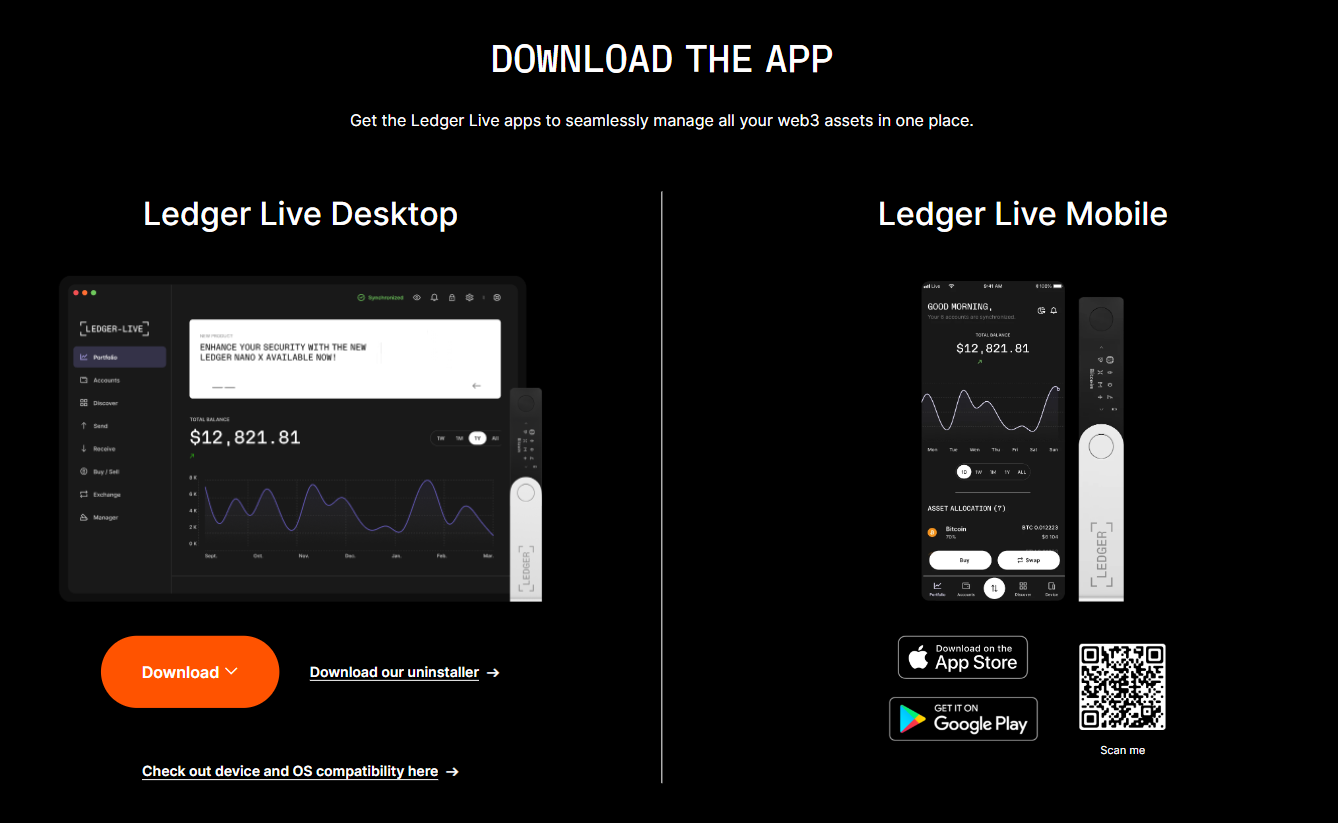
Ledger Live is the companion app for Ledger hardware wallets, providing users with a one-stop hub to manage their digital assets. With Ledger Live, you can:
- 📊 View and track all your crypto assets in one place.
- 💱 Buy, sell, send, and receive crypto like ETH and beyond.
- 🔍 Discover and interact with popular crypto apps like DeFi platforms.
- ⚙️ Update your Ledger device’s firmware as needed.
Staying safe with your Ledger
While Ledger devices offer a high level of security, they should not be considered a catch-all solution to protecting your crypto, since hackers can still trick you into signing away assets from your hardware wallet. For superior safety, you will want to use a Ledger wallet in tandem with other solutions, like Fire, to employ a layered security approach.
That said, you will also need to maintain your Ledger itself by keeping your recovery phrase secure, protecting your computer or phone from malware, and regularly updating your device’s firmware when prompted.
Additional Ledger resources
For further information and resources on Ledger, check out:
For more, check out these other sub-guides brought to you by Bankless in collaboration with BanklessDAO:
Zooming out
Ledger devices, as part of a wider “crypto security diet,” enable many users to manage their investments more confidently, knowing that their assets are protected from most potential threats. Accordingly, Ledger has become a vital contributor to, and facilitator of, the rising cryptoeconomy.
Action Steps:
Read More: www.bankless.com

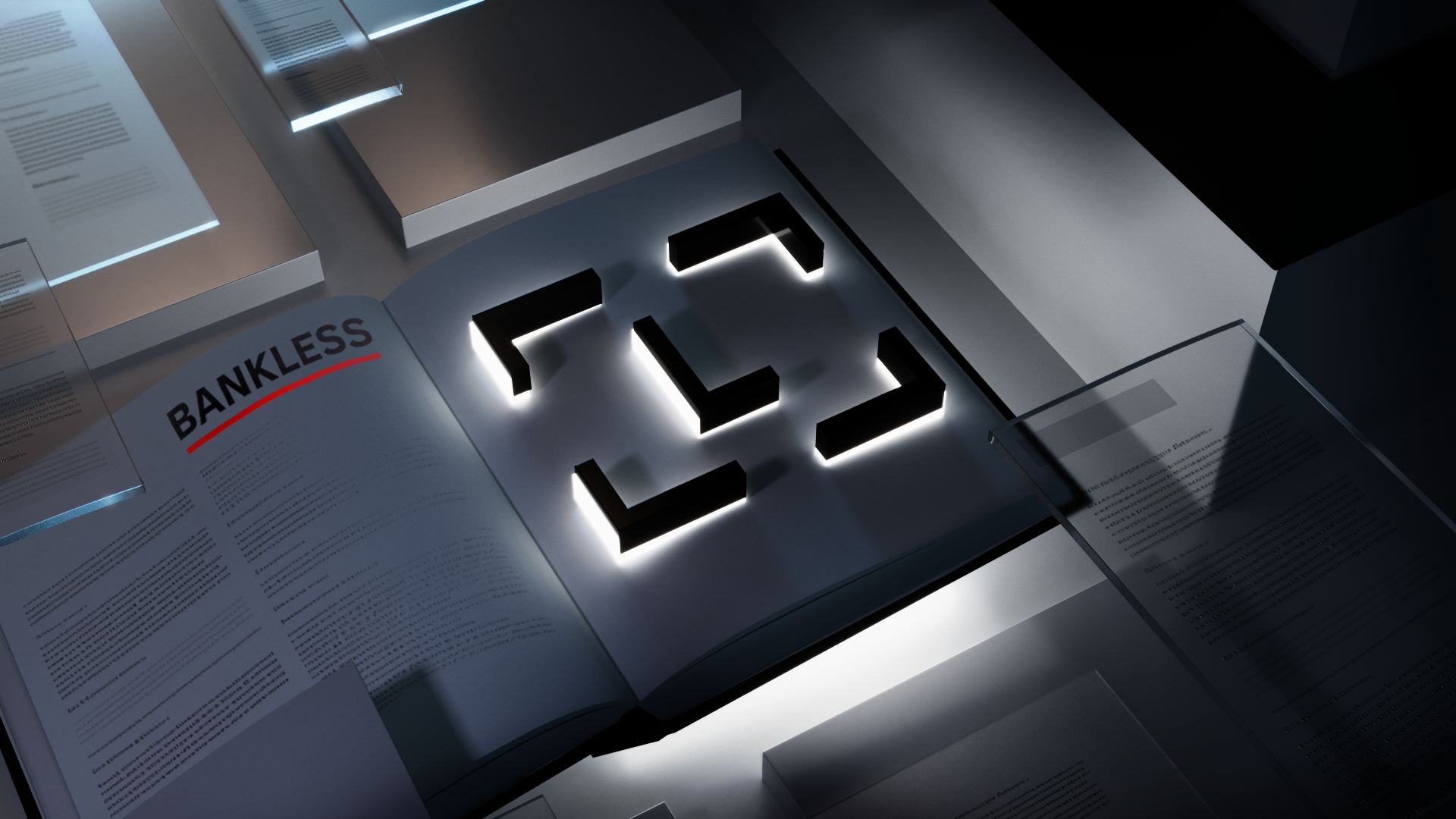







 Bitcoin
Bitcoin  Ethereum
Ethereum  Tether
Tether  XRP
XRP  Solana
Solana  Dogecoin
Dogecoin  USDC
USDC  Cardano
Cardano  Lido Staked Ether
Lido Staked Ether  TRON
TRON  Avalanche
Avalanche  Sui
Sui  Wrapped stETH
Wrapped stETH  Toncoin
Toncoin  Shiba Inu
Shiba Inu  Chainlink
Chainlink  Wrapped Bitcoin
Wrapped Bitcoin  Stellar
Stellar  Hedera
Hedera  Polkadot
Polkadot  WETH
WETH  Bitcoin Cash
Bitcoin Cash  LEO Token
LEO Token  Litecoin
Litecoin  Uniswap
Uniswap  Pepe
Pepe  Hyperliquid
Hyperliquid  Wrapped eETH
Wrapped eETH  NEAR Protocol
NEAR Protocol  Ethena USDe
Ethena USDe  USDS
USDS  Internet Computer
Internet Computer  Aptos
Aptos  Aave
Aave  Mantle
Mantle  POL (ex-MATIC)
POL (ex-MATIC)  Cronos
Cronos  MANTRA
MANTRA  Ethereum Classic
Ethereum Classic  Render
Render  Bittensor
Bittensor  Monero
Monero  Artificial Superintelligence Alliance
Artificial Superintelligence Alliance  Tokenize Xchange
Tokenize Xchange  Dai
Dai  Virtuals Protocol
Virtuals Protocol  Arbitrum
Arbitrum