In the ever-evolving landscape of technology, a wide array of tools and extensions are constantly being developed to simplify and enhance our digital experiences. In this article, we will look at extensions for Google Chrome, which are already indispensable in the work of Data Scientists. These extensions cater to diverse needs like research support, text processing, code optimization, and smart note-taking.
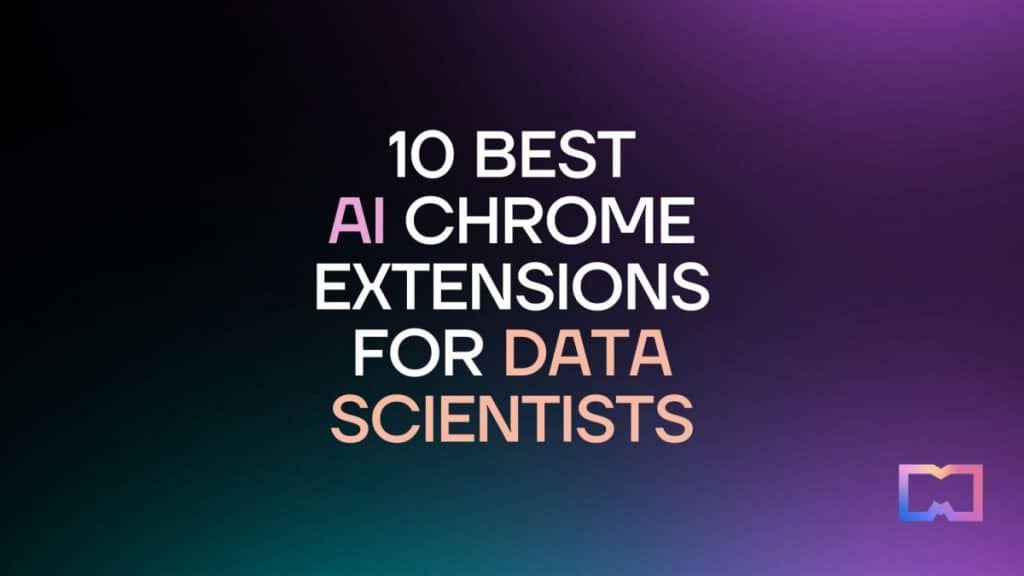
SciSpace Copilot

This tool can answer any scientific query and can elucidate tables, charts, or any other form of data found within scientific papers. In the complex world of scientific research, having a tool that can assist in deciphering intricate data is invaluable. Enter SciSpace Copilot, a tool designed to answer any scientific query and provide clear explanations of tables, charts, and any other form of data within scientific articles.
Whether you are a professional researcher, a student, or a curious reader, SciSpace Copilot can be your guide. It navigates the often complicated language and visual data of scientific literature, providing comprehensible answers and elucidations. This extension can significantly reduce the time and effort spent on understanding complex scientific content, thereby streamlining your research process.
Pros of using SciSpace Copilot:
- Simplifies technical language. SciSpace Copilot provides simplified explanations for jargon, acronyms, and complex paragraphs, making it easier to understand scientific content.
- Enhances learning experience. The tool offers preset questions and allows users to ask their own questions, which can deepen understanding and facilitate learning while reading scientific articles.
- Bookmarking feature. Users can save articles or PDFs to their Copilot collection, allowing them to revisit the content at a later time.
Cons of using SciSpace Copilot:
- Dependency on the tool. Relying solely on SciSpace Copilot for understanding scientific content may hinder the development of independent research and critical thinking skills.
- Language limitations. Although it supports multiple languages, the accuracy and availability of explanations may vary across different languages.
Originality.AI Chrome Extension

One of the top services at present is capable of classifying whether a text is human-authored or generated by a neural network. As artificial intelligence increasingly generates human-like text, it becomes challenging to differentiate between content written by humans and that generated by AI. Originality.AI is a tool specifically designed to tackle this problem.
This service, currently one of the best of its kind, can classify whether a piece of text has been written by a human or generated by a neural network. The applications of Originality.AI are vast and range from academic integrity checks and content moderation to ensuring the authenticity of online content.
Pros of using Originality.AI:
- Detect AI-generated content. Originality.AI can help identify content that has been generated by AI models, allowing users to differentiate between human-authored and AI-generated text.
- Maintain academic integrity. The tool can be useful for educators, researchers, and publishers to ensure that the content they encounter or produce is original and not generated by AI.
- Content moderation. Originality.AI can aid in identifying AI-generated content, helping platforms and organizations to enforce guidelines and policies related to user-generated content.
Cons of using Originality.AI:
- Limitations in accuracy. While Originality.AI is advanced, it may not be 100% accurate in distinguishing between human-authored and AI-generated content. False positives or false negatives can occur.
- Contextual understanding. Originality.AI focuses on classifying content based on its origin but may not capture the nuanced context and intent behind the text.
Recommended post: 10 Best AI Chrome Extensions in 2023
Data Scraper

An automatic parser that can analyze any website, extract useful data, and save it in either CSV or Excel formats. In the current digital era, valuable information is often hidden in vast amounts of online data. Extracting this information manually can be a time-consuming and complex task.
That’s where Data Scraper comes into play. This tool is an automatic parser capable of analyzing any website, identifying useful data, and extracting it efficiently. Not only does it perform these tasks swiftly, but it also offers the convenience of saving the extracted data in accessible formats like CSV or Excel. This feature allows for easy integration with various data analysis tools and techniques.
Pros of using Data Scraper:
- Data extraction efficiency. Data Scraper can quickly and efficiently analyze websites, saving you time and effort in manual data extraction.
- Wide range of applications. The tool can be used in various fields, such as research, business intelligence, market analysis, and data-driven decision making.
- Customizable data selection. Data Scraper allows you to select and extract specific data points or information based on your needs, providing flexibility in capturing relevant data.
Cons of using Data Scraper:
- Website compatibility. Data Scraper’s effectiveness may depend on the structure and complexity of the target website. Some websites may have anti-scraping measures in place, which could hinder data extraction.
- Legal and ethical considerations. When scraping data from websites, it is essential to adhere to legal and ethical guidelines, respecting the website’s terms of service and privacy policies.
Fireflies Chrome Extension

A GPT-4 based assistant that can browse web pages and summarize articles, YouTube videos, emails, and documents. As the volume of digital content continues to expand, sorting through and summarizing information from various sources can become overwhelming. Fireflies, a GPT-4 based assistant, offers a solution to this challenge.
This tool has the ability to browse web pages and summarize a range of content, including articles, YouTube videos, emails, and documents. So, with its advanced AI capabilities, Fireflies can condense information into digestible summaries, allowing you to quickly grasp the key points of the content.
Whether you’re a student conducting research, a professional staying updated on industry trends, or someone who enjoys learning from diverse online resources, Fireflies can save you considerable time and effort.
Pros of using Fireflies:
- Content summarization. Fireflies can browse web pages, summarize articles, YouTube videos, emails, and documents, saving you time by providing condensed versions of lengthy content.
- Multi-platform support. The tool works across different platforms and sources, allowing you to extract key insights and summaries from diverse sources in a unified manner.
- AI-driven accuracy. Fireflies utilizes advanced AI algorithms to generate accurate and relevant summaries, enabling you to quickly grasp the main points of the content you encounter.
Cons of using Fireflies:
- Limitations in content understanding. While Fireflies can generate summaries, its understanding may be limited to surface-level information, potentially missing some nuanced or context-specific details.
- Reliance on AI algorithms. The accuracy and quality of the generated summaries depend on the underlying AI algorithms. In some cases, there may be errors or inconsistencies in the summaries provided by Fireflies.
Code Squire.AI

This is a code assistant specifically trained for data science tasks. It works excellently with Pandas and other related libraries and supports environments like JupyterLab and Colab, among others. In the world of data science, having an assistant to simplify coding tasks can make a significant difference.
Code Squire.AI is a tool designed for this purpose. Trained specifically for data science tasks, this code assistant excels in working with popular libraries such as Pandas and supports various environments like JupyterLab and Colab. With Code Squire.AI, you can streamline your coding process, reduce errors, and improve the efficiency of your work.
Pros of using Code Squire.AI:
- Data science-focused assistance. Code Squire.AI is tailored specifically for data science tasks, providing targeted support and guidance in coding-related activities relevant to the field.
- Integration with popular libraries. The tool excels in working with data science libraries like Pandas, allowing for seamless integration with your existing codebase and facilitating efficient data manipulation and analysis.
- Compatibility with coding environments. Code Squire.AI supports popular coding environments such as JupyterLab, Colab, and more, ensuring smooth collaboration and utilization across different platforms.
Cons of using Code Squire.AI:
- Limited scope to data science tasks. Code Squire.AI may not offer the same level of support or functionality for other programming domains outside of data science.
- Dependency on specific libraries and environments. While Code Squire.AI excels in working with Pandas and popular coding environments, it may have limited functionality or compatibility with other libraries or coding platforms.
Recommended post: 10+ Best AI Crypto Projects of 2023
Sider Chrome Extension

A great tool for text processing. It can explain, translate, summarize, and rewrite any text upon request. Text processing is a common task across various fields, from academia to business and technology. Sider is a tool designed to simplify and enhance this task. It can explain, translate, summarize, and rewrite any text upon request.
This versatile extension can be a valuable asset for anyone who frequently works with text. Students can use Sider to understand complex academic language, writers can employ it to summarize long articles or translate foreign text, and professionals can utilize it to rewrite documents in a more refined or simplified language.
By having a tool that can process text in such varied ways, you can save time, enhance your understanding, and improve the quality of your work. Whether you’re dealing with a single document or multiple texts, Sider can help you manage and process your textual data with ease and efficiency.
Pros of using Sider:
- Explanation capabilities. Sider can provide explanations for text, helping to clarify complex concepts, terms, or passages.
- Translation support. The tool can assist in translating text, allowing you to bridge language barriers and work with content in different languages.
- Summarization functionality. Sider can generate concise summaries of text, enabling you to quickly grasp the main points of lengthy articles or documents.
Cons of using Sider:
- Limitations in domain-specific knowledge. While Sider can provide general explanations and assistance, its understanding may be limited to general text processing tasks and may not have specialized knowledge in specific domains.
- Accuracy and context sensitivity. The accuracy and context sensitivity of Sider’s outputs may vary depending on the complexity and nuances of the input text. It is important to validate the results and exercise critical thinking when utilizing the tool.
CatalyzeX

Capable of implementing machine learning algorithms according to nearly any article, integrating resources from Google search, ArXiv, and other platforms. Implementing machine learning algorithms based on scientific articles can be a complex and time-consuming task. CatalyzeX offers a solution to this challenge.
This tool can write implementations of machine learning algorithms according to nearly any article, integrating resources from Google Search, ArXiv, and other platforms. This simplifies the process of translating theoretical understanding into practical application. Whether you’re a seasoned machine learning engineer or a student trying to apply what you’ve learned, CatalyzeX can make the process more efficient and accessible.
By bridging the gap between theoretical research and practical implementation, CatalyzeX fosters a more seamless integration of machine learning concepts into real-world applications. It is a valuable tool for anyone working in or learning about the field of machine learning.
Pros of using CatalyzeX:
- Algorithm implementation. CatalyzeX can generate code implementations of machine learning algorithms based on scientific articles, saving time and effort in translating theoretical concepts into practical code.
- Integration with research resources. The tool can leverage resources from platforms like Google Search, ArXiv, and other sources to gather relevant information for algorithm implementation.
- Accessibility to cutting-edge research. CatalyzeX allows users to stay updated with the latest research findings and provides a practical pathway to apply those findings in real-world scenarios.
Cons of using CatalyzeX:
- Dependence on article quality. The accuracy and reliability of the generated code implementations depend on the quality and clarity of the scientific articles used as input. Inaccurate or poorly explained articles may result in suboptimal code implementations.
- Limitations of automation. While CatalyzeX streamlines the process of algorithm implementation, it may not capture all the nuances and fine-tuning required for specific use cases. Manual adjustments and optimizations may still be necessary.
AIPRM Chrome Extension

This consists of a well-structured list of prompts for GPT that are well-suited for data scientists and IT professionals in general. When working with Generative Pretrained Transformers (GPT), having well-structured prompts can greatly enhance the effectiveness of these models.
AIPRM offers a comprehensive list of such prompts that are well-suited for data scientists and IT professionals in general. These prompts cover a range of scenarios and use-cases, allowing you to tailor your GPT’s responses to suit your specific needs. Whether you’re developing a chatbot, generating text, or training your model for a specific task, AIPRM can provide you with the necessary prompts to guide your model’s responses.
Pros of using AIPRM:
- Structured prompts. AIPRM offers a curated list of prompts that are specifically designed to be effective for GPT models. These prompts can provide a useful starting point for generating desired outputs from the models.
- Support for various application. AIPRM prompts cover a wide range of applications and use cases, making it suitable for data scientists, IT professionals, and anyone working with GPT models.
- Time-saving. With pre-defined prompts available in AIPRM, users can save time and effort in formulating effective prompts for GPT models.
Cons of using AIPRM:
- Model-specific limitations. AIPRM prompts are tailored for GPT models, and their effectiveness may depend on the specific capabilities and limitations of the chosen model.
- Fine-tuning requirements. While AIPRM prompts offer a starting point, fine-tuning and experimentation may be necessary to achieve optimal results for specific tasks or domains.
Recommended post: 20+ Best AI Chatbots of 2023: ChatGPT and Alternatives
Codeium

Analyze and optimize your code. It supports over 20 languages and can significantly accelerate your programs. In the realm of programming, writing efficient code is crucial. Codeium is a tool specifically designed to enhance this aspect of coding. This tool can analyze and optimize your code, supporting over 20 different programming languages.
By scrutinizing your code and suggesting optimizations, Codeium can help you improve the performance of your programs significantly. Whether you’re developing a complex software application or writing scripts for data analysis, Codeium can be an invaluable assistant. It offers insights that can lead to faster execution times, lower resource consumption, and overall more efficient programs.
This tool is not just for seasoned programmers; beginners can also benefit from it by learning best practices and understanding how to write more efficient code. Codeium is a powerful extension that can elevate the quality and performance of your coding projects.
Pros of using Codeium:
- Code optimization. Codeium can analyze your code and provide suggestions to optimize its performance, potentially leading to faster and more efficient programs.
- Multi-language support. Codeium supports over 20 programming languages, allowing you to analyze and optimize code across different programming domains.
- Improved efficiency. By implementing the suggested optimizations, you can enhance the execution speed and resource utilization of your programs.
Cons of using Codeium:
- Learning curve. Getting accustomed to using Codeium effectively may require some learning and understanding of its features and recommendations.
- Context-specific limitations. While Codeium offers valuable code analysis and optimization suggestions, it may not capture the full context or domain-specific considerations required for certain specialized programming tasks.
- Dependency on user implementation. The effectiveness of Codeium’s suggestions relies on the user’s implementation and decision-making in applying the recommended optimizations.
Grammarly GO

Smart notes. It understands your context, preferences, and goals, and can provide high-quality to-do lists, notes, recommendations, and drafts. In our fast-paced world, being able to organize thoughts and tasks efficiently is more important than ever. Grammarly GO is a tool designed to help you do just that.
This smart note-taking extension understands your context, preferences, and goals, enabling it to provide high-quality to-do lists, notes, recommendations, and drafts. Whether you’re planning a project, brainstorming ideas, or simply trying to keep track of daily tasks, Grammarly GO can assist you. It can help streamline your thoughts, improve your writing, and enhance your productivity by providing contextually relevant suggestions.
So, this tool goes beyond traditional note-taking apps by incorporating AI to offer personalized assistance, making it an excellent companion for students, professionals, writers, and anyone seeking to organize their thoughts and tasks effectively.
Pros of using Grammarly GO:
- Contextual understanding. Grammarly GO comprehends your context, preferences, and goals, providing tailored suggestions and recommendations for your notes.
- Improved productivity. The tool helps you stay organized and productive by offering high-quality to-do lists, notes, recommendations, and drafts that align with your specific needs.
Cons of using Grammarly GO:
- Learning curve. Getting accustomed to Grammarly GO’s features and understanding how to leverage them effectively may require some initial learning and exploration.
- Dependency on internet connectivity. Grammarly GO is an online tool, so a stable internet connection is required to access its features and functionalities.
- Limited offline functionality. Some features may be limited or unavailable when using Grammarly GO in offline mode.
Conclusion
As we’ve seen, the extensions discussed in this article – SciSpace Copilot, Originality.AI, Data Scraper, Fireflies, Code Squire.AI, Sider, CatalyzeX, AIPRM, Codeium, and Grammarly GO – offer an impressive range of capabilities, each with its unique strengths and functionalities. Their applications span the domains of scientific research, AI, data scraping, summarization, coding assistance, text processing, machine learning algorithm implementation, GPT prompts, code optimization, and smart note creation.
Whether you’re a seasoned professional or a novice in the tech industry, these tools can significantly augment your workflow and increase your efficiency. Embracing such extensions is a step towards the future – a future where technology serves as our most reliable co-pilot, guiding us through complex tasks and helping us to innovate and excel in our respective fields.
FAQ
What is SciSpace Copilot?
SciSpace Copilot is a tool that can answer scientific queries and provide explanations for complex scientific language, tables, charts, and more.
How does Originality.AI work?
Originality.AI is a service that classifies text as either human-authored or generated by a neural network, helping to identify AI-generated content.
What can Data Scraper do?
Data Scraper is an automatic parser that can analyze websites, extract valuable data, and save it in CSV or Excel formats.
What is the purpose of Fireflies?
Fireflies is a GPT-4 based assistant that can browse web pages and summarize articles, videos, emails, and documents.
How can Code Squire.AI assist data scientists?
Code Squire.AI is a code assistant traine for data science tasks, offering support for libraries like Pandas and environments like JupyterLab and Colab.
What capabilities does Sider have?
Sider is a tool for working with text, providing features like explanations, translations, summarization, and rewriting.
How does CatalyzeX work with machine learning algorithms?
CatalyzeX can write implementations of machine learning algorithms based on scientific articles, utilizing resources from platforms like Google Search and ArXiv.
What is AIPRM?
AIPRM is a list of well-structured prompts for GPT models, designed to assist data scientists and IT professionals in their projects.
How can Codeium optimize code?
Codeium can analyze and optimize code written in various programming languages, resulting in faster and more efficient programs.
What are the capabilities of Grammarly GO?
Grammarly GO is a smart note-taking tool that understands context and provides high-quality to-do lists, notes, recommendations, and drafts tailored to individual preferences.
Read more about AI:
Read More: mpost.io









 Bitcoin
Bitcoin  Ethereum
Ethereum  Tether
Tether  XRP
XRP  Solana
Solana  USDC
USDC  Dogecoin
Dogecoin  TRON
TRON  Cardano
Cardano  Lido Staked Ether
Lido Staked Ether  Wrapped Bitcoin
Wrapped Bitcoin  Hyperliquid
Hyperliquid  Sui
Sui  Wrapped stETH
Wrapped stETH  Chainlink
Chainlink  Avalanche
Avalanche  LEO Token
LEO Token  Stellar
Stellar  Bitcoin Cash
Bitcoin Cash  Toncoin
Toncoin  Shiba Inu
Shiba Inu  USDS
USDS  Hedera
Hedera  WETH
WETH  Litecoin
Litecoin  Wrapped eETH
Wrapped eETH  Monero
Monero  Polkadot
Polkadot  Binance Bridged USDT (BNB Smart Chain)
Binance Bridged USDT (BNB Smart Chain)  Ethena USDe
Ethena USDe  Bitget Token
Bitget Token  Pepe
Pepe  Coinbase Wrapped BTC
Coinbase Wrapped BTC  Pi Network
Pi Network  WhiteBIT Coin
WhiteBIT Coin  Aave
Aave  Uniswap
Uniswap  Dai
Dai  Ethena Staked USDe
Ethena Staked USDe  Bittensor
Bittensor  OKB
OKB  Aptos
Aptos  NEAR Protocol
NEAR Protocol  Cronos
Cronos  BlackRock USD Institutional Digital Liquidity Fund
BlackRock USD Institutional Digital Liquidity Fund  Internet Computer
Internet Computer  Jito Staked SOL
Jito Staked SOL  Ondo
Ondo  Ethereum Classic
Ethereum Classic